Solution
Available resolution, frame rate and bit rate settingsSetting 4K or HD
Setting the recording mode
Available resolution, frame rate and bit rate settings
| Resolution | Frame rate / Bit rate |
| 4K (3840x2160) | 25.00P / 305 Mbps |
| 25.00P / 205 Mbps | |
| HD (1920x1080) | 50.00P / 50 Mbps |
| 50.00i / 35 Mbps | |
| 25.00P / 35 Mbps |
Caution
For approximate recording times, see Image quality (Recording mode) and recording time (XC10).
Setting 4K or HD
Select 4K or HD.
1. Turn the camcorder on.
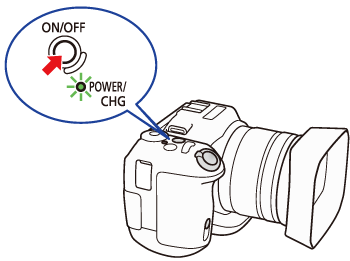
2. Set the photo/movie switch to [ 
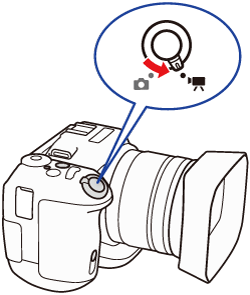
3. Touch 4K or HD on the screen.

You can also set [4K/HD] from [MENU] -⋗ [  Recording Setup].
Recording Setup].
 Recording Setup].
Recording Setup].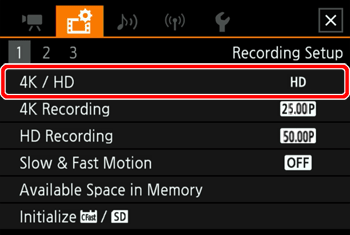
4. To record in 4K, touch [4K 4K clips]. To record in HD, touch [HD HD clips].
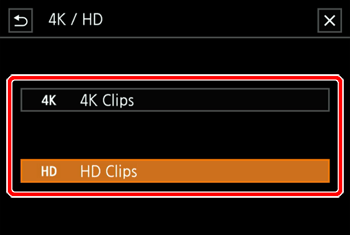
5. Touch [ 
Setting the recording mode
Select the recording mode.
1. Press the [MENU] button.
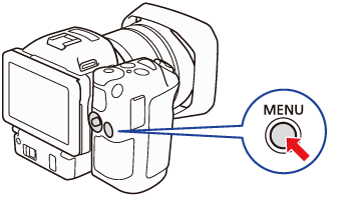
2. To set the recording mode, touch [ 
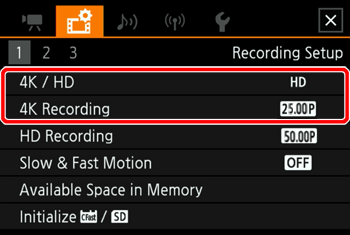
3. Touch [ 





