Solution
The gatekeeper functionality is provided in Mac OS.
When you try to install the software downloaded from the Canon download library, the message will be displayed and the installer cannot be launched in some instances.
In that case, please follow the solutions below.
⋖ Phenomenon ⋗
When you attempt to install the software in Mac OS X Mountain Lion (v10.8) or later, "The software can’t be opened because it is from an unidentified developer" is displayed.
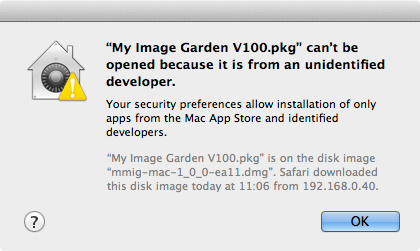
⋖ Solution ⋗
1. While pressing the Control key, click the applicable installation package file. The menu will be displayed. Select [Open].
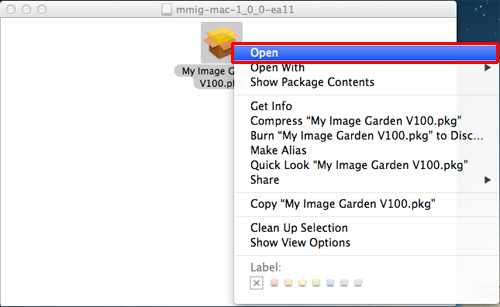
2. "The software is from an unidentified developer. Are you sure you want to open it?" will be displayed. Select [Open].
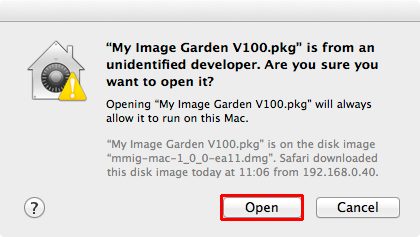
The installer will be launched.





