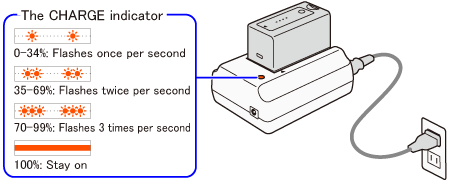Solution
The charging times given in the following table are approximate and vary according to charging conditions and initial charge of the battery pack.
| battery pack | BP-925 (supplied) | BP-955 (optional) | BP-975 (optional) | BP-950G (optional) | BP-970G (optional) |
| Use the CA-930 Compact Power Adapter | 110 min. | 200 min. | 295 min. | 245 min. | 350 min. |
Caution
The CHARGE indicator starts flashing and also indicates the battery pack’s approximate charge.
Caution
This product is designed to achieve excellent performance when used with genuine Canon accessories. Canon shall not be liable for any damage to this product and/or accidents such as fire, etc., caused by the malfunction of non-genuine Canon accessories (e.g., a leakage and/or explosion of a battery pack). Please note that this warranty does not apply to repairs arising out of the malfunction of non-genuine Canon accessories, although you may request such repairs on a chargeable basis.
Caution