Solution
You can shoot pictures continuously as long as you hold down the shutter button.
For details on the shooting modes in which the [Continuous] (
Caution
 ).
). ) mode.
) mode.1. Press the ⋖Power⋗ button.
2. Press the ⋖FUNC./SET⋗ (
3. The following screen appears on the LCD monitor.
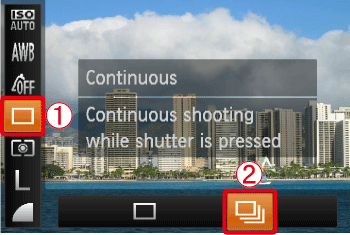




After the selection is made, press the ⋖FUNC./SET⋗ button (
4. The following screen appears on the LCD monitor.
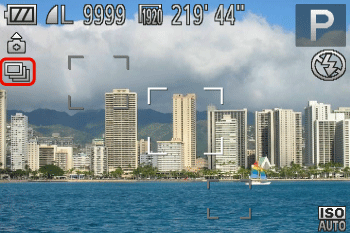
If the [Continuous] (
As long as you hold the ⋖shutter button⋗ down, the camera will shoot successive images.
For details on the shooting modes in which the [Continuous] (
 ... The continuous shooting settings cannot be made in any of these shooting modes.
... The continuous shooting settings cannot be made in any of these shooting modes. ... The camera does not have this shooting mode.
... The camera does not have this shooting mode.| Model | Maximum Speed (Approx. Images/sec.) | Shooting modes in which the [Continuous] ( ) settings cannot be made. ) settings cannot be made. | ||||
|---|---|---|---|---|---|---|
 |  *, *,  When Set |  |  , ,  , ,  |  , ,  , ,  |  | |
| PowerShot A800 | 0.8 | 2.2 |  |  |  |  |
| PowerShot A1200 | 1.0 | 3.6 |  |  |  |  |
| PowerShot A2200 | 0.9 | 2.7 |  |  |  |  |
| PowerShot A3200 IS | 0.9 | 2.8 |  |  |  |  |
| PowerShot A3300 IS | 0.8 | 2.5 |  |  |  |  |
* [Blur Reduction] (




