Solution
This section explains how to add your printer with Mac OS X 10.5.
Caution
Add the printer after installing its printer driver.
1. Open System Preferences - Print & Fax.
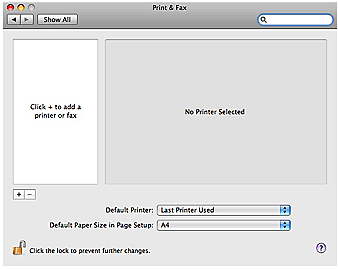
2. Click +.
A dialog for selecting the printer opens and a list of connected printers appears.
Click the More Printers, if the printer is connected via network.
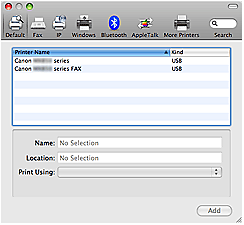
3. Select the connected printer you want to use.
4. Click Add. The connected printer is added, and is ready for use.




