Solution
The procedure for attaching the bundled camera strap to your camera is explained below.
Attach the left side of the strap to the camera’s left strap mount eyelet, and the right side to the camera’s right strap mount eyelet.
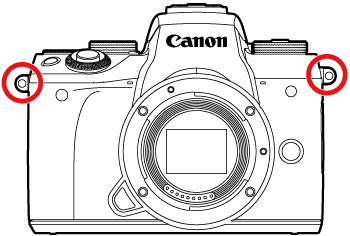
1. Prepare the strap.
Pull the cap in the direction of  while holding the ring.
while holding the ring.
 while holding the ring.
while holding the ring.Rotate the ring in the direction of  .
.
 .
.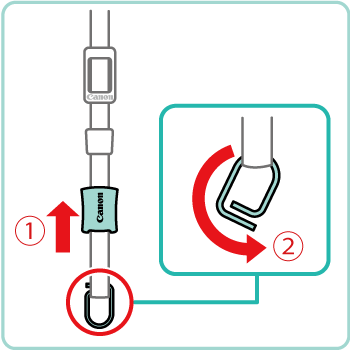
2. Attach the ring.
Pass the end of the ring through the holder as shown.
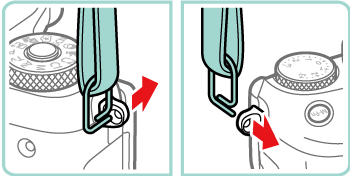
3.Turn the ring around.
Rotate the ring in the direction of  .
.
 .
.When rotating the ring, be careful not to pass the strap through the gap in the ring.
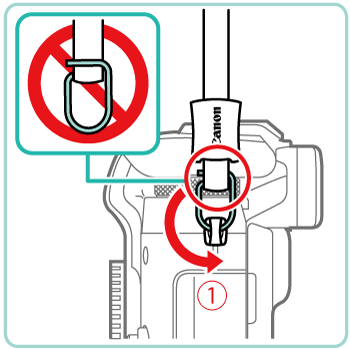
4.Secure the ring.
To secure the ring, slide the cap in the direction of  until it clicks into place.
until it clicks into place.
 until it clicks into place.
until it clicks into place.On the other side of the camera, secure the ring the same way.
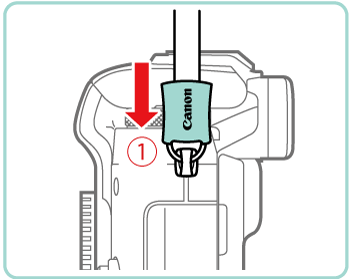
Caution
Always follow these steps to attach the strap correctly. If the strap is not attached correctly, the camera may fall.





