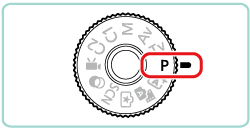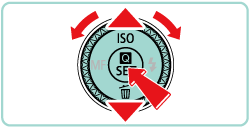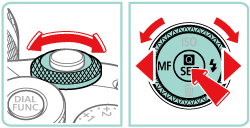You can select the AF (Autofocus) operation to suit the shooting condition or subject.
Please refer below for the available AF operation setting for the respective shooting mode.


| Function | Shooting Mode | ||||||||||||||||||||||||||||
  |  |  |  |  |  |  |  |  |  |  |  |  |  |  |  |  |  |  |  |  |  |  |  |  |  |  |  | ||
| AF operation | ONE SHOT | *1 |  |  |  |  |  |  | *2 |  |  |  |  |  |  |  |  |  |  |  |  |  |  |  |  |  |  |  |  |
| SERVO | *1 |  |  |  |  |  |  | *2 |  |  |  |  |  |  |  |  |  |  |  |  |  |  |  |  |  |  |  |  | |
| *1 Options vary depending on the assigned shooting mode *2 Functions can be configured on the [  - 3] tab - 3] tab | |||||||||||||||||||||||||||||
Caution
Instructions in this section apply to the camera with [Shooting Mode] set to [Program AE] (
One-Shot AF
Suited for still subjects. When you press the shutter button halfway, the camera will focus only once.
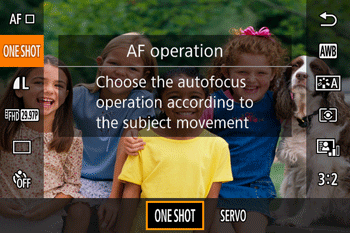
Servo AF
This mode helps avoid missing shots of subjects in motion, because the camera continues to focus on the subject and adjust the exposure as long as you press the shutter button halfway.

Caution
 ] will restrict the AF mode to [ONE SHOT].
] will restrict the AF mode to [ONE SHOT]. - 3 ] tab ⋗ [AF Frame Size] ⋗ [Small] will restrict the mode to [ONE SHOT].
- 3 ] tab ⋗ [AF Frame Size] ⋗ [Small] will restrict the mode to [ONE SHOT]. - 3 ] tab ⋗ [AF operation].
- 3 ] tab ⋗ [AF operation].Selecting the AF Mode
1. Set the camera's power switch to ⋖ ON ⋗.
2. Press the [ 


4. Press the [