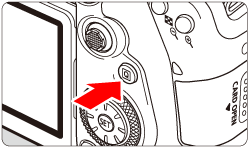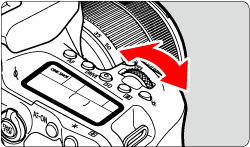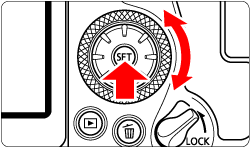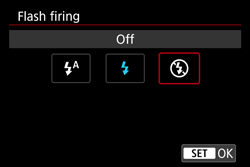Solution
To turn off auto flash for the built-in flash, change the flash setting to [ Off ].
1. Set the camera's power switch to ⋖ON⋗.
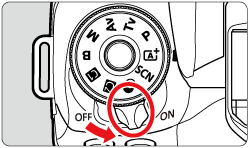
2. Turn the Mode dial to a Creative Zone.
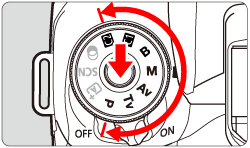
3. Press the ⋖ 
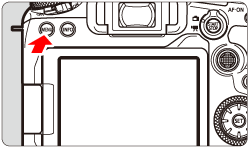
4. Press the ⋖ 

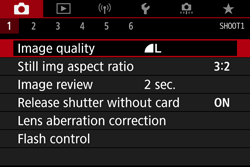
5. Turn the ⋖ 

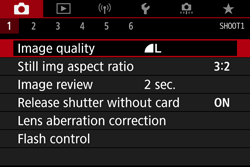
6. Turn the ⋖ 

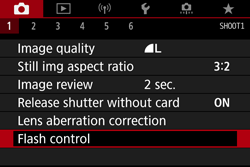
7. Turn the ⋖ 

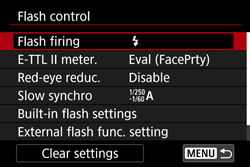
8. Turn the ⋖ 


(When the shooting mode is set to ⋖