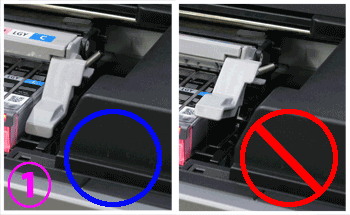Issue
When the message "5100/5110 Printer error has occurred. Turn off power then back on again. If problem persists, see the manual." is displayed, the behavior of the print head holder is interrupted.
Please see the following for detail.
If the problem persists, contact the service center for repair.
Cause and solution
1. Does the Print Head Lock Lever lock in place?
The Print Head Lock Lever may not lock in place.
Open the printer’s Top Cover and see where the print head holder is.
If the print head holder is in the center, confirm that the Print Head Lock Lever is lowered completely.
Cause and solution
2. Is there a jammed paper or foreign material inside the printer?
Stop printing, then push the power button of the printer to turn OFF the printer.
Open the Top Cover of the printer; then, If there is a jammed paper or foreign material inside the printer, remove them.
Cause and solution
[ The printer with the Top Cover opened ]
( Paper jam )
After checking the above items, push the power button to turn ON the printer again.
Caution
Cause and solution
Request for a repair service