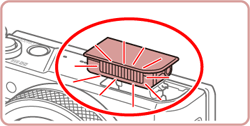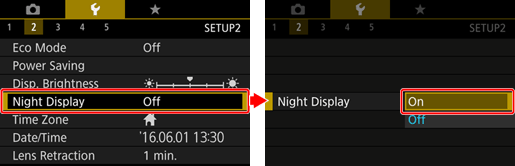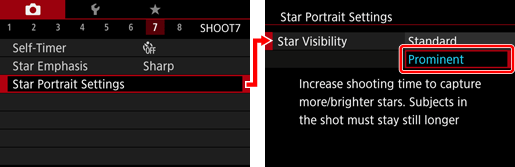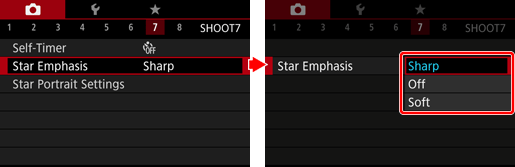Solution
You can capture beautiful shots of people against starry skies.
After initially firing the flash to capture the person, the camera shoots twice without flash. The three images are combined into a single image and processed to make the stars more prominent.
1. Turn the camera on.
2. Set the mode dial to [SCN].
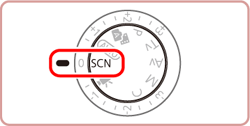
3. Press the [ 
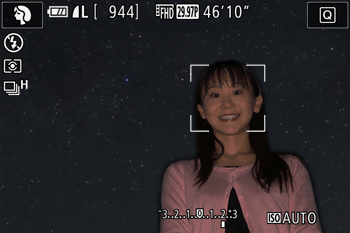
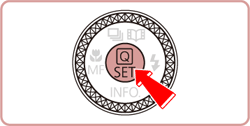
4. When the menu options are displayed, press the [ 



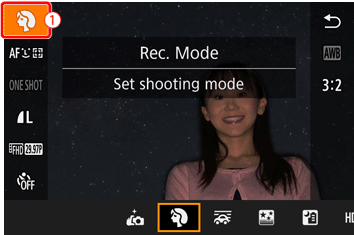
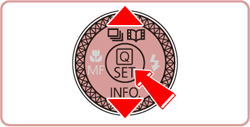
Caution
 ] will be displayed.
] will be displayed. 5. Press the [ 



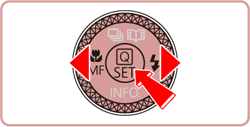
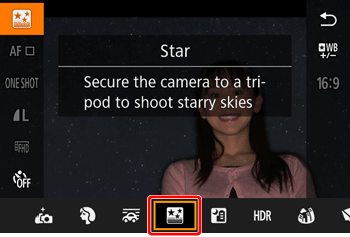
6. Press [ 


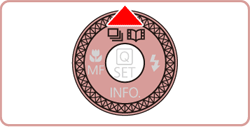
7. Press the [ 



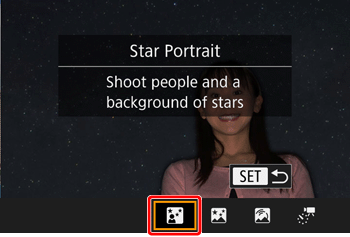
Caution
8. Move the [ 
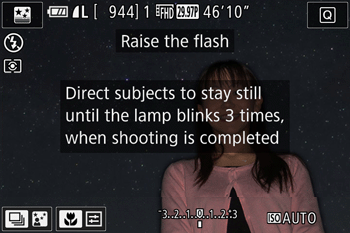
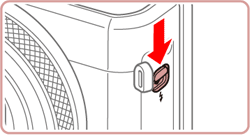
9. Mount the camera on a tripod or take other measures to keep it still.
10. Press the shutter button to shoot. The flash fires as the camera takes the first shot.
11. The person you are shooting should stay still until the lamp blinks three times after the third shot, which may take up to about two seconds.
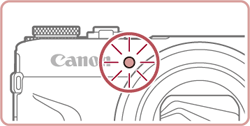
12. All the shots are combined to create a single image.

Caution
Caution
 [
[  ] tab
] tab  [Night Display]
[Night Display]  [On] before shooting.
[On] before shooting.
 [
[  ] tab
] tab  [Star Portrait Settings]
[Star Portrait Settings]  [Star Visibility]
[Star Visibility]  [Prominent]. However, images may not look as expected under some shooting conditions, and the person should stay still in steps 10, which may take up to about 8 seconds.
[Prominent]. However, images may not look as expected under some shooting conditions, and the person should stay still in steps 10, which may take up to about 8 seconds.
 [
[  ] tab
] tab  [Star Emphasis]
[Star Emphasis]  [Sharp]. To emphasize the bright stars in a starry sky, set [Star Emphasis] to [Soft]. This setting can produce eye-catching shots by enlarging bright stars while de-emphasizing dimmer stars. To disable starlight processing, select [Off].
[Sharp]. To emphasize the bright stars in a starry sky, set [Star Emphasis] to [Soft]. This setting can produce eye-catching shots by enlarging bright stars while de-emphasizing dimmer stars. To disable starlight processing, select [Off].This completes the explanation of shooting in Star Portrait mode.