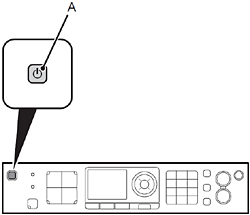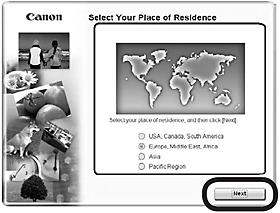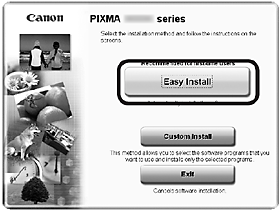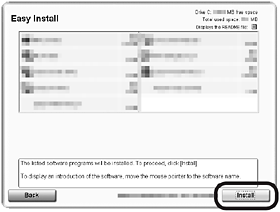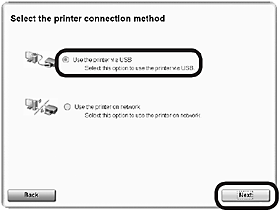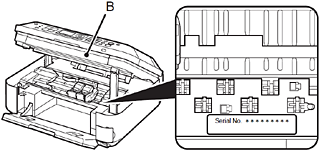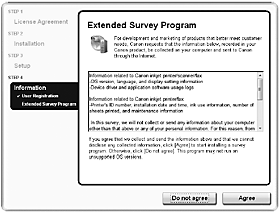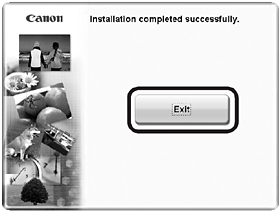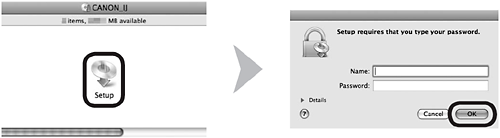Caution
Caution
Windows
Caution
- For Windows 7
(1) Remove the USB cable connected to your computer.
(2) Proceed to 1.
- For Windows Vista/Windows XP/Windows 2000
The following dialog box may appear.
(1) Remove the USB cable connected to your computer.
If the dialog box closes, proceed to 1.
(2) Click Cancel.
(3) Proceed to 1.
If you are using Internet Explorer 7 or later, you can use the Web print software Easy-WebPrint EX. An internet connection is required for installation.
1
Press the ON button (A) to TURN OFF THE MACHINE.
Operating noise may continue for up to 30 seconds until the machine turns off.
Caution
2
Turn on the computer, then insert the Setup CD-ROM into the CD-ROM drive.
If you are using Windows, the setup program starts automatically.
Caution
3 Windows 7/Windows Vista
Windows XP/Windows 2000 -⋗ 4
Click Run Msetup4.exe on the AutoPlay screen, then click Continue or Yes on the User Account Control dialog box.
If the User Account Control dialog box reappears in following steps, click Continue or Yes.
4
Select your place of residence, then click Next.
Caution
5
Select a country or region, then click Next.
Caution
6
Click Easy Install.
The drivers, application software, and on-screen manuals are installed all together.
Caution
- For Windows 7/Windows Vista SP1 or later
7
Click Install.
Caution
8
Select Use the printer via USB, then click Next.
Follow any on-screen instructions to proceed with the software installation.
- Important Information for the Installation
When the Printer Connection screen appears, connect the machine to the computer with the USB cable.
The USB Port is located on the back center of the machine.
The upper port is for USB.
The product serial number is required when registering the product. The serial number is located inside the machine (as shown in the illustration).
Caution
Caution
If you can agree to Extended Survey Program, click Agree.
If you click Do not agree, the Extended Survey Program will not be installed. (This has no effect on the machine's functionality.)
9
Click Exit to complete the installation.
If Restart is displayed, follow the instruction to restart the computer.
10
Solution Menu starts automatically.
Caution
Macintosh
1
Press the ON button (A) to TURN OFF THE MACHINE.
Operating noise may continue for up to 30 seconds until the machine turns off.
Caution
2
Turn on the computer, then insert the Setup CD-ROM into the CD-ROM drive.
If you are using Windows, the setup program starts automatically.
3
Double-click the Setup icon of the CD-ROM folder to proceed to the following screen. Enter your administrator name and password, then click OK.
If the CD-ROM folder does not open automatically, double-click the CD-ROM icon on the desktop.
If you do not know your administrator name or password, click the help button, then follow the on-screen instructions.
4
Select your place of residence, then click Next.
Caution
5
Select a country or region, then click Next.
Caution
6
Click Easy Install.
The drivers, application software, and on-screen manuals are installed all together.
Caution
7
Click Install.
8
Select Use the printer via USB, then click Next.
Follow any on-screen instructions to proceed with the software installation.
- Important Information for the Installation
When the Printer Connection screen appears, connect the machine to the computer with the USB cable.
The USB Port is located on the back center of the machine.
The upper port is for USB.
The product serial number is required when registering the product. The serial number is located inside the machine (as shown in the illustration).
Caution
Caution
If you can agree to Extended Survey Program, click Agree.
If you click Do not agree, the Extended Survey Program will not be installed. (This has no effect on the machine's functionality.)
9
Click Exit to complete the installation.
If Restart is displayed, follow the instruction to restart the computer.
It is necessary to restart the computer before scanning using the Operation Panel on the machine for the first time.
10
Click the icon on the Dock to start Solution Menu.
Caution