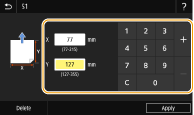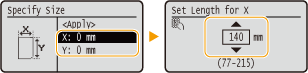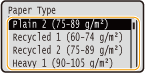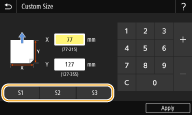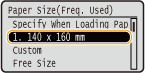Solution
You can register up to three frequently used custom paper sizes.
1. Select ⋖Paper Settings⋗ in the Home screen.
2. Select ⋖Register Custom Paper⋗.
3. Select the registration number.
Caution
Deleting a setting
 ⋖Yes⋗.
⋖Yes⋗.4. Specify the length of the ⋖X⋗ side and ⋖Y⋗ side.


 enter the paper width
enter the paper width 



 ⋖Y⋗
⋖Y⋗  enter the paper length
enter the paper length 


5. Select ⋖Apply⋗.
6. On the black and white LCD model, continue on to select the paper type.
Caution
About ⋖Free⋗


The paper sizes that are registered in the procedure above can be called when ⋖Custom⋗ is selected on the paper size selection screen for the paper drawer or multi-purpose tray.

The paper sizes that are registered in the procedure above are displayed on the paper size selection screen for the paper drawer or multi-purpose tray.
Example for multi-purpose tray: