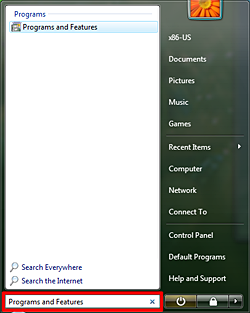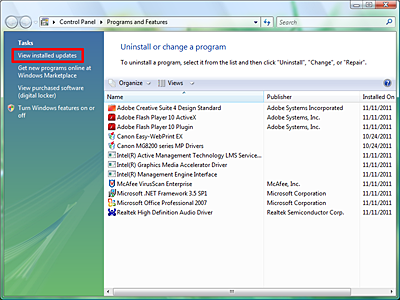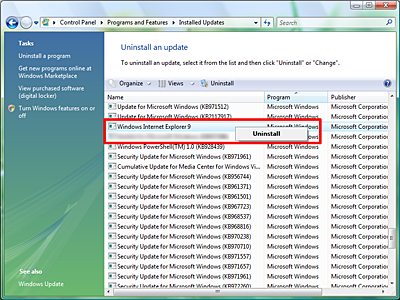Phenomenon
When you use Easy-WebPrint EX Ver.1.3.0 (the latest version as of November 1, 2011) in the Internet Explorer 9 environment, the following phenomena occur:
- When using the Clip / Auto Clip functions in the Korean website, the character parts are displayed in blank.
- When Clip / Auto Clip / Preview / Print functions,
may occur.
Solution
These phenomena do not occur in Internet Explorer 7 and 8. Downgrade Internet Explorer 9 to use Easy-WebPrint EX.
⋖⋖ How to downgrade Internet Explorer 9 ⋗⋗
1. Click [Start], enter [Programs and Feature] in the [Start Search] box, then push the Enter key.
2. Click [View install updates].
3. In [Microsoft Windows] of the install updates list, right-click [Windows Internet Explorer 9], click [Uninstall], then [Yes].
4. Click either of the following options:
Restart the computer, and the previous version of Internet Explorer will be installed in the computer. Therefore, you do not have to reinstall the previous version of Internet Explorer.