Solution
You can register up to three Picture Style files downloaded from the Canon Web site or created with Picture Style Editor (Picture Style file creating software)and saved to your computer, as user-defined settings in your camera.
Follow the procedure below to register a Picture Style file in your camera.
1. Save the Picture Style file that you will register in your camera to your PC.
2. Connect your camera and computer using an interface cable.
3. Set the camera's power switch to ⋖ON⋗, and set the mode dial to a Creative Zone mode (such as ⋖P⋗).
4. After starting EOS Utility Ver. 3.x, click [Camera settings].
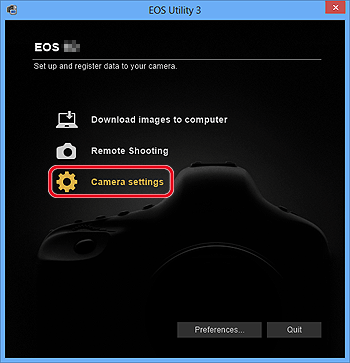
5. Click [Register Picture Style File].
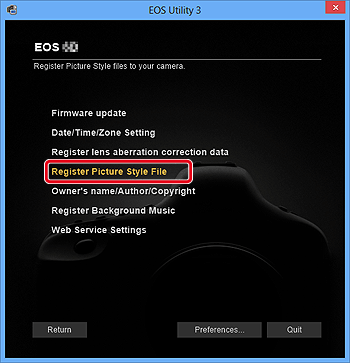
6. The [Register Picture Style File] dialog box appears.

If you have already registered another Picture Style file with the same setting number, the previous setting will be overwritten.


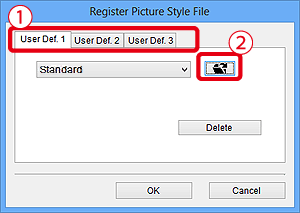
7. In the [Open] dialog box that appears, select the Picture Style file (with the ".pf2" or ".pf3" extension) saved in the PC and click [Open].
When Digital Photo Professional Ver. 4.x is installed, the Picture Style files are saved in the location below.
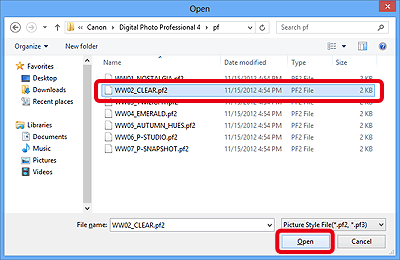
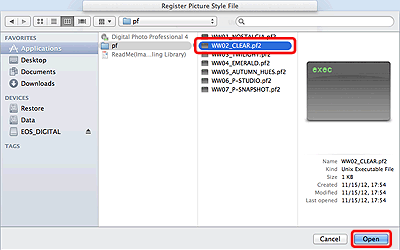
8. When the desired Picture Style is displayed, click [OK].
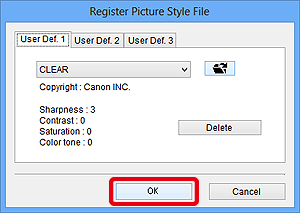
The Picture Style file is now registered.
9. Set the camera’s power switch to ⋖OFF⋗, and then disconnect the interface cable from the camera and the computer.
10. Set the camera’s power switch to ⋖ON⋗ again.
11. Press the camera’s ⋖MENU⋗ button and select [Picture Style] in the menu to display the picture style selection screen.
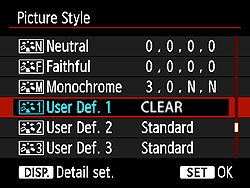
This completes the process of registering a Picture Style file to your camera.





