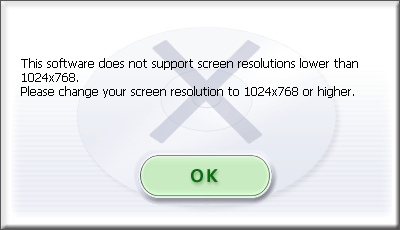If the following messages are displayed and installation of the EOS software is not possible, the computer’s operating system or the display may not meet the system requirements to run the software.
Information on systems requirements for the EOS software is available in the software instruction manuals, or on the Canon Web site.
Instruction manuals and software can be downloaded from the Canon Web site.
Caution
If the computer’s Operating System or display resolution do not meet the system requirements, you can use a card slot on your computer (for equipped models) or a commercially available card reader to download images.
For details, refer to the Related information below.
Non-supported OS
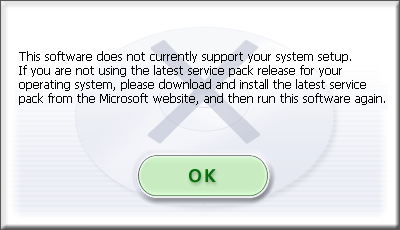
Display resolution does not meet the system requirements
Please confirm that the display resolution meets the system requirements.
[Control Panel] -⋗ [Screen Resolution]
[Windows Settings] -⋗ [System] -⋗ [Display]