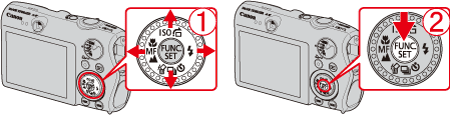Solution
These instructions explain how to insert the date in images.
Caution
 press the button shown below (right, left, up, and down). To specify the selected item,
press the button shown below (right, left, up, and down). To specify the selected item,  press the button.
press the button.
 ), settings for inserting the date and time cannot be made.
), settings for inserting the date and time cannot be made.  ) or [Stitch Assist] (
) or [Stitch Assist] ( ) under ⋖SCN⋗ (
) under ⋖SCN⋗ ( ), settings for inserting the date and time cannot be made.
), settings for inserting the date and time cannot be made.1. 


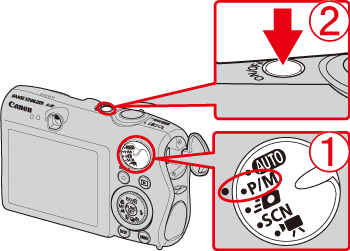
2. Press the ⋖MENU⋗ (
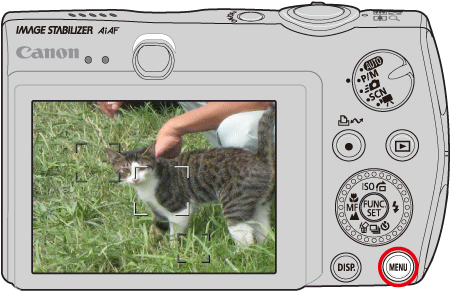
3. A screen like the one below will appear on the monitor.
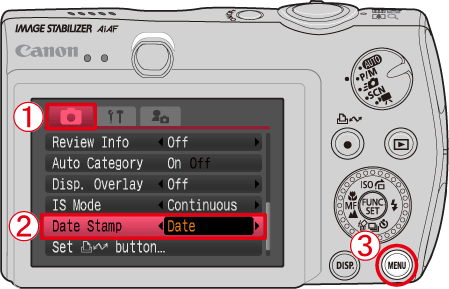





4. If you set [Date Stamp], [DATE] will appear on the LCD monitor.
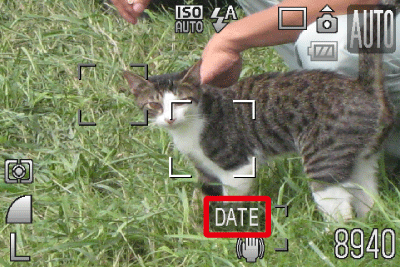
If [DATE] does not appear, press the ⋖DISP.⋗ (
5. When shooting with this setting, the date will be embedded in the image as shown below.
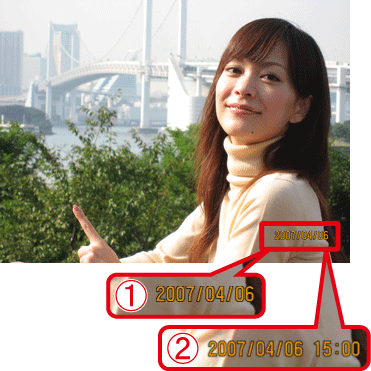


Caution
The date, its font and color, and the position where it is displayed cannot be changed. Also, dates and times recorded with [Date Stamp] cannot be deleted.