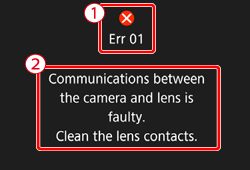Solution
If there is a problem with the camera, an error message will appear. Follow the onscreen instructions.


[Error Message and Solutions]
| Number | Error Message | Solution |
|---|---|---|
| Err 01 | Communications between the camera and lens is faulty. Clean the lens contacts. | ・Clean the electrical contacts on the camera and lens. ・Use a Canon lens. ・Remove and install the battery again. ・If the instructions above do not solve the problem, please contact your nearest Canon Service Center.*1 |
| Err 02 | Card cannot be accessed. Reinsert/change card or format card with camera. | ・Remove and insert the card again. ・Replace the card. ・Format the card.*2 |
| Err 04 | Cannot save images because card is full. Replace card. | ・Replace the card. ・Erase unnecessary images. ・Format the card*2 |
| Err 06 | Sensor cleaning could not be performed. Turn the camera off and on again. | ・Operate the power switch. ・If the instructions above do not solve the problem, please contact your nearest Canon Service Center.*1 |
| Err 10 / 20 / 30 / 40 / 50 / 60 / 70 / 80 / 99 | An error prevented shooting. Turn the camera off and on again or re-install the battery. | ・Operate the power switch. ・Remove and install the battery again. ・Use a Canon lens ・If the instructions above do not solve the problem, please contact your nearest Canon Service Center.*1 |
*2 Please refer the CAUTION below.
Caution
If the error still persists, write down the error number and contact your nearest Canon Service Center.
Caution
When the card is formatted, all images and data on the card will be erased. Even protected images will be erased, so make sure there is nothing you need to keep.
To format the memory card, please refer to the Related information.