When you record, you can use dual recording to record simultaneously on both memory cards so that you can use one of the movies as a backup.
Caution
Dual recording is not available when:
Approximate recording times and recording modes by movie format.
| Main slot (Card) | Sub-slot (Card) |
|---|---|
| AVCHD | AVCHD *1, *2 |
| MP4 (Please see the table below for more information.) | |
| MP4 | MP4 *1, *2 |
| MP4 (Please see the table below for more information.) |
| Main slot | Sub-slot (MP4) | ||
|---|---|---|---|
| Bit rate (size) | Frame rate | ||
| AVCHD | 28Mbps (50.00P) | - | |
| 24Mbps (50.00i/PF25.00) | 4Mbps(1280x720)/ 3Mbps(640x360) | 25.00P | |
| 17Mbps (50.00i/PF25.00) | |||
| 5Mbps (50.00i/PF25.00) | |||
| MP4 | 35Mbps (50.00P) | - | |
| 24Mbps (25.00P) | 4Mbps(1280x720)/ 3Mbps(640x360) | 25.00P | |
| 17Mbps (25.00P) | |||
| 4Mbps (25.00P) | |||
| 3Mbps (25.00P) | *1 | ||
*1 Recording on the sub card with exactly the same recording format, bit rate and frame rate as for the main card.
*2 However, 28 Mbps (50.00P) dual recording is not supported.
Activating dual recording
To perform dual recording, the setting must be activated.
1. Set the power switch to ⋖CAMERA⋗.

2. Touch [ 
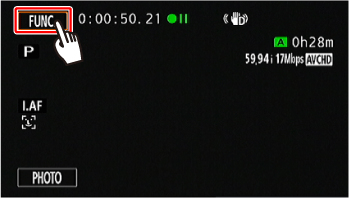
3. Touch [ 
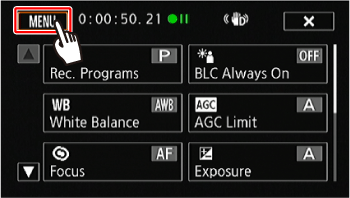
4. Touch [ 

5. 

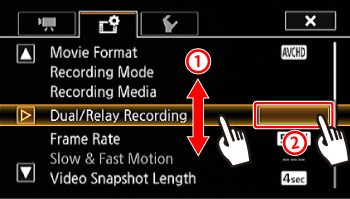
7. Touch [Dual Recording].

8. Touch the recording mode.
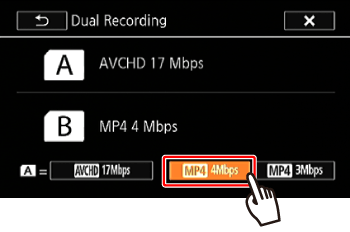
9. Touch [ 




