Autofocus may not work well on the following subjects. In such case, focus manually.
Adjust the zoom before you start the procedure.
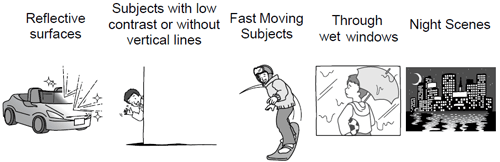
Caution
 ] (Auto) or [
] (Auto) or [  ] (Baby) mode, this setting cannot be made. Please make the setting in [
] (Baby) mode, this setting cannot be made. Please make the setting in [  ] (Cinema), [
] (Cinema), [  ] (Special Scene), or
] (Special Scene), or  (Program AE).
(Program AE).Manual Focus Adjustment
Caution
The operational screen display may differ depending on the model you use.
1. Turn on the camcorder.
2. Touch [ 
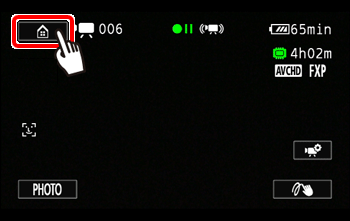
3. 


4. 

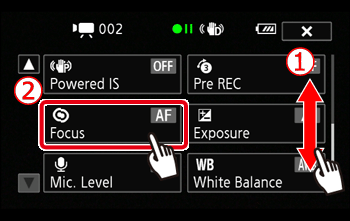
5. Touch a subject that appears inside the frame.
 ] button turns to [
] button turns to [  ], and then the [
], and then the [  ] and [
] and [  ] buttons appear.
] buttons appear. ] will flash and the focusing distance will be adjusted automatically.
] will flash and the focusing distance will be adjusted automatically.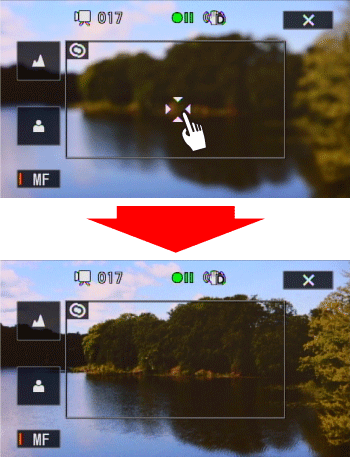
Caution
It is also possible to focus on a subject by touching the [ 


6. To achieve focus more precisely, touch the [ 

When the [Focus Assistance] setting is [On], the center of the screen will be magnified.
For your reference, the focal distance to an in-focus subject in the scene appears during operation for a few seconds.
Caution
If you wish to focus on faraway subjects such as mountains or fireworks, touch and hold [ 

7. Touch [ 
During manual focus, [MF] will appear on the screen.
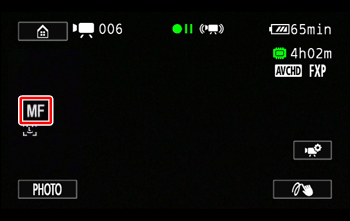
To return to autofocusing, carry out steps 2-5 again, and then touch the [ 
Caution




