Solution
You can reduce camera shake at the telephoto end, which makes it easier to compose shots.
1. Press the ⋖Power⋗ button to turn the camera on.
2. Zoom out to the telephoto end and press the ⋖
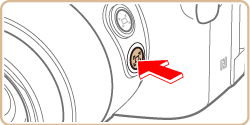
Press and hold the ⋖

Caution
To fine-tune the size of subjects gradually, move the zoom lever while holding down the ⋖ 
3. While holding the ⋖ 
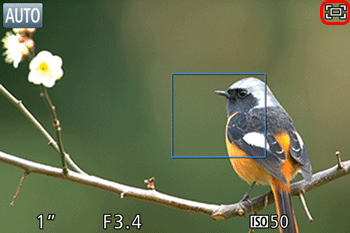
4. Press the shutter button down fully to shoot.
Caution
 ⋗ button while you are holding down the ⋖
⋗ button while you are holding down the ⋖  ⋗ button.
⋗ button. ⋗ button may make image stabilization less effective. In this case, [
⋗ button may make image stabilization less effective. In this case, [  ] is displayed in gray. If this occurs, release the ⋖
] is displayed in gray. If this occurs, release the ⋖ ⋗ button, compose the shot, and then press it again.
⋗ button, compose the shot, and then press it again. ⋗ button, image stabilization may cause the shot to be recomposed. Please do not hold down the ⋖
⋗ button, image stabilization may cause the shot to be recomposed. Please do not hold down the ⋖ ⋗ button while shooting movies.
⋗ button while shooting movies.Caution
Although no image stabilization icon is shown while you hold down the ⋖





