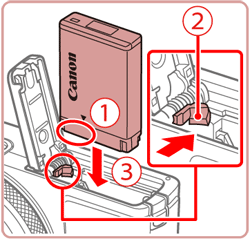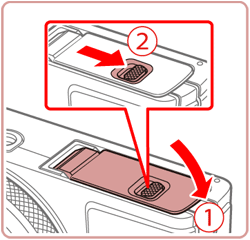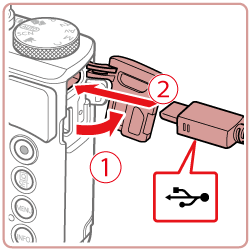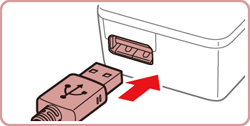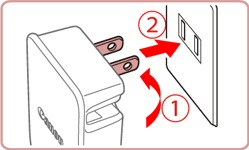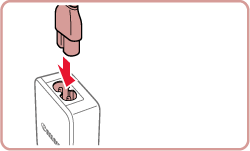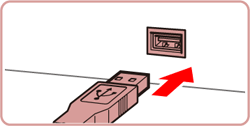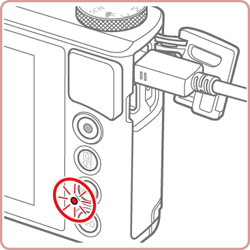Solution
Charge the battery pack by using the supplied battery pack with an optional Compact Power Adapter CA-DC30/CA-DC30E and Interface Cable IFC-600PCU.
Procedures for using a USB cable to charge the included battery are explained below.
2. Insert the battery.
Holding the battery pack with the terminals

facing as shown, press the battery lock

in the direction of the arrow and insert the battery pack until the lock clicks shut.
If you insert the battery pack facing the wrong way, it cannot be locked into the correct position. Always confirm that the battery pack is facing the right way and locks when inserted.
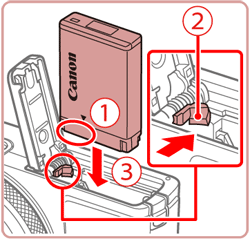
4. With the camera turned off, open the cover  . With the smaller plug of the included interface cable in the orientation shown, insert the plug fully into the camera terminal
. With the smaller plug of the included interface cable in the orientation shown, insert the plug fully into the camera terminal  .
.
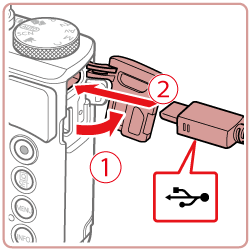
5. Insert the large end of the plug into the compact power adapter.
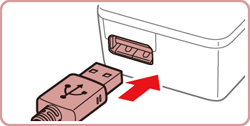
6-A. CA-DC30: Flip out the plug  and plug the compact power adapter into a power outlet
and plug the compact power adapter into a power outlet  .
.
Please proceed to step 7.
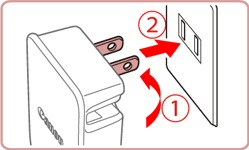
6-B. CA-DC30E: Plug the power cord into the compact power adapter, then plug the other end into a power outlet.
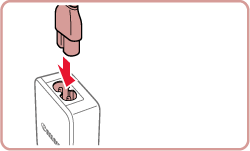
7. Charging begins and the USB charge lamp lights up.
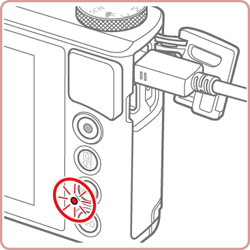
・The lamp turns off when charging finishes.
8. When charging has finished, remove the compact power adapter from the power outlet and the interface cable from the camera.
Caution
To protect the battery pack and keep it in optimal condition, do not charge it continuously for more than 24 hours.
When charging another battery pack, always disconnect the interface cable from the camera before replacing the battery pack for charging.
Caution
You can view images even while the battery is charging, by turning the camera on and entering Playback mode. However, you cannot shoot while the battery is charging. Also note that the camera cannot be used unless the battery is in it.
Charged batteries gradually lose their charge, even when they are not used. Charge the battery on (or immediately before) the day of use.
The compact power adapter can be used in areas with 100 – 240 V AC power (50/60 Hz). For power outlets in a different format, use a commercially available adapter for the plug. Never use an electrical transformer designed for traveling, which may damage the battery.
Using a Computer to Charge the Battery
You can also charge the battery pack by inserting the larger plug of the interface cable into a computer's USB terminal in step 5. For details about USB connections on the computer, refer to the computer user manual.
We recommend using Interface Cable IFC-600PCU (sold separately).
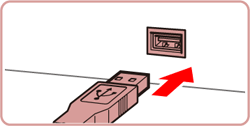
Charging now begins, and the indicator on the back of the camera blinks in
green. Charging will be finished in about four hours.
However, charging may take longer if you import images on the camera to the computer, as described in "Saving Images to a Computer".
The indicator continues to blink in green even after charging is finished, as long as the camera is connected to the computer.
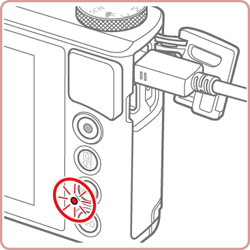
Caution
Charging stops and the indicator goes off if, after you begin charging as described above, you press the power button to turn the camera off.
With some computers, battery charging may require the memory card to be in the camera. Insert the memory card in the camera before connecting the cable to the computer's USB port.


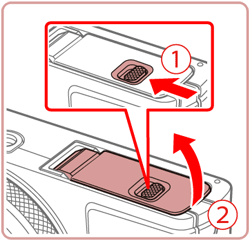
 facing as shown, press the battery lock
facing as shown, press the battery lock  in the direction of the arrow and insert the battery pack until the lock clicks shut.
in the direction of the arrow and insert the battery pack until the lock clicks shut.