Solution
The functions that your camera can set vary depending on the shooting mode.
For the functions that cannot be set, please see the table below and make settings as necessary after switching to a shooting mode where the function can be set.


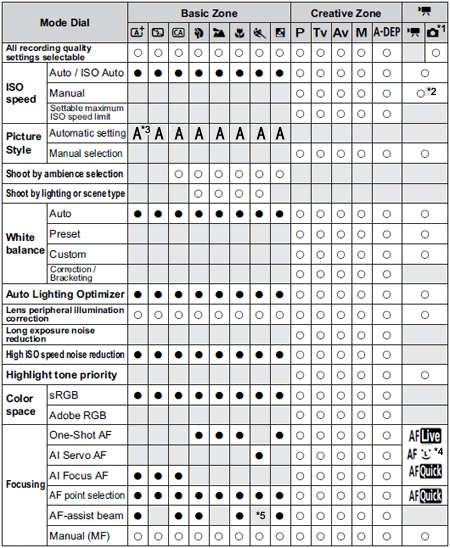
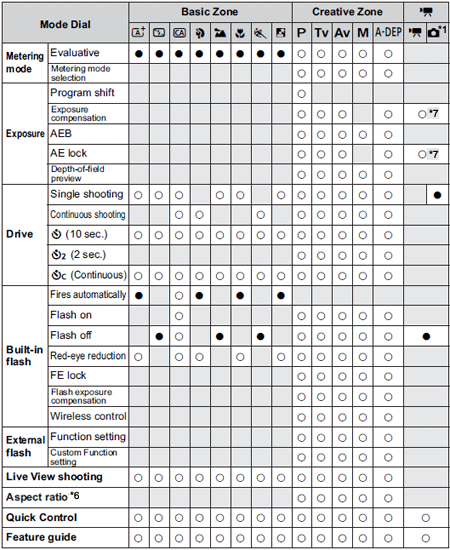
*1:The [ 
*2:For manual exposures only.
*3: This icon indicates Picture Style 
*4:If used during movie shooting, it will switch to 
*5:If the AF mode is 
*6:Settable only for Live View shooting.
*7:Settable only for auto exposures.




