

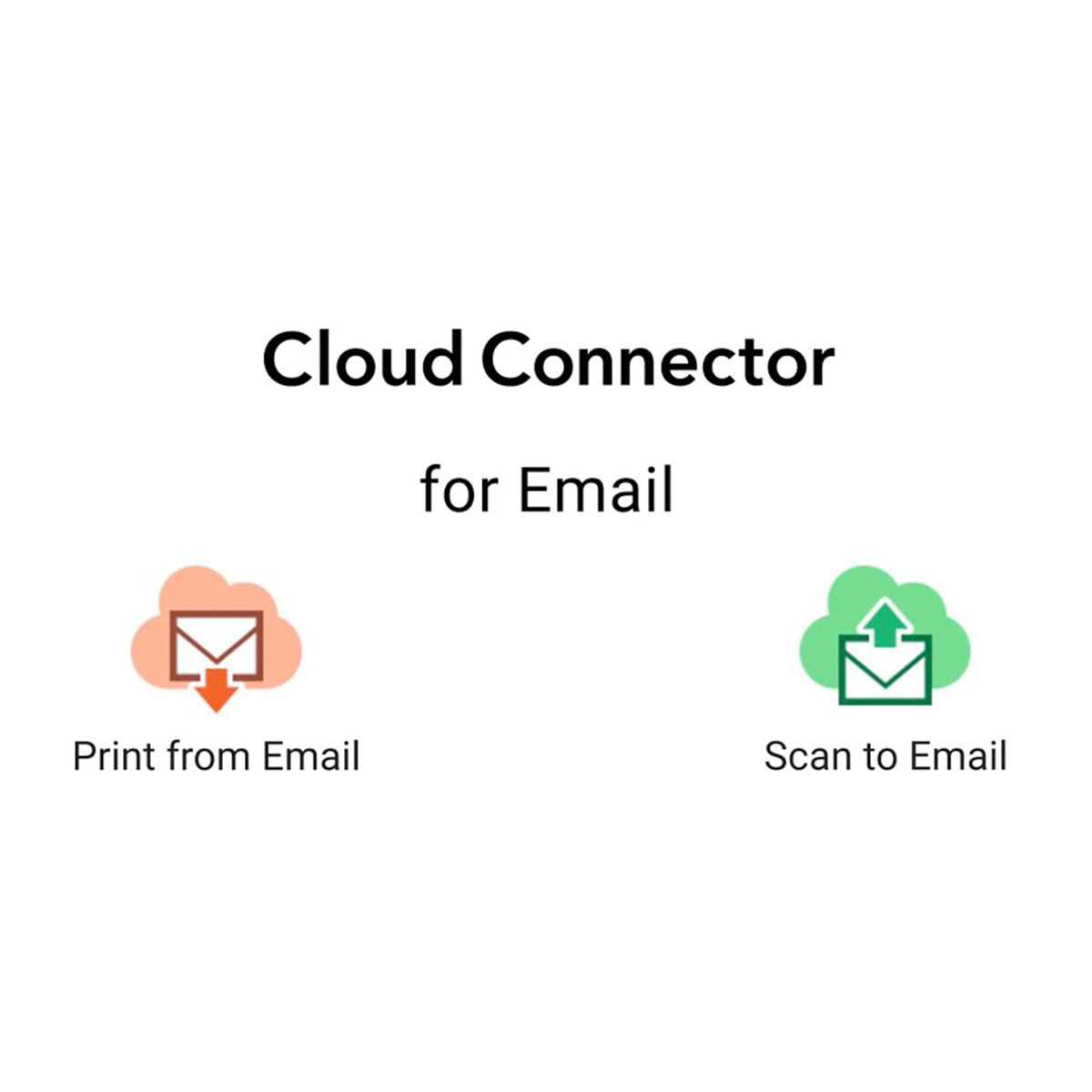
Extend device capabilities and improve productivity of your users.
Improve efficiencies by sharing and saving data to cloud-based destinations instead of email.
Easily print documents stored in cloud directly from the multi-function device.

Simple user registration process and usability - no IT administration is required.

Print from Cloud without the need for a PC or print driver.

Scan documents to your most common cloud-based destinations.
Tap the “ForgetPIN” link to re-register your email.
Within an hour (from the time the email was published).
Users automatically deleted after 30 days of inactivity.
Unlimited users.
4 digit PIN only, generated by the Connector.
Cloud Connectors are time-based licences, either 3, 4 or 5 years.
No, a separate PIN is required for each device used.
Email, Box, Dropbox, Microsoft Teams, OneDrive, OneDrive for Business, SharePoint Online.