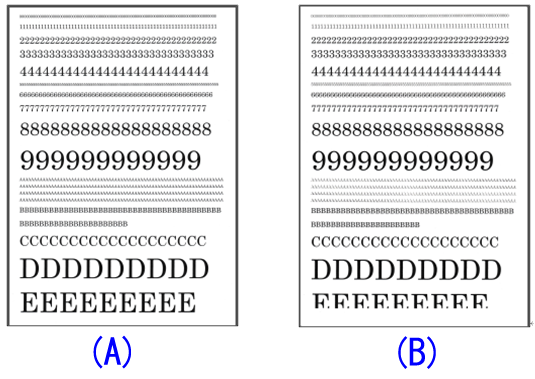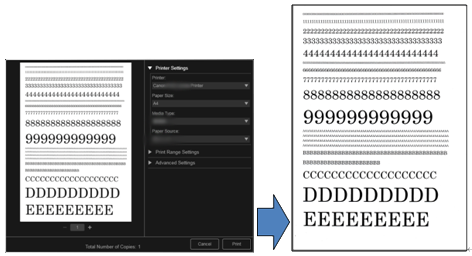Solution
(A) Original document
(B) Copy result
In this printer, the bottom margin is 16.7 mm and nothing can be printed in that area.
To make a copy of the entire paper, scan the paper using My Image Garden on your PC, then print it while adjusting (reducing) its size to fit to the print paper size.
Caution
When you print using My Image Garden, the data is automatically adjusted to fit to the selected paper size (though the left and right margins are not equal).