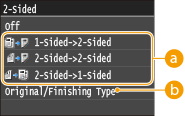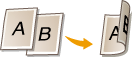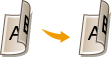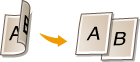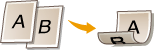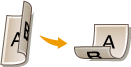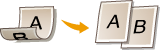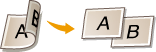Solution
You can copy two pages of a document on both sides of the paper. You can also copy a two-sided document on both sides of the paper, or on two separate pages.
Caution
Make sure that the paper size switch lever is set properly
Make sure that the sub-output tray is closed
Caution
⋖Copy⋗


The illustration below shows the types of 2-sided copying.
1-Sided-⋗2-Sided
2-Sided-⋗2-Sided
2-Sided-⋗1-Sided

Specify if you want to change the binding, such as when copying book-type documents in calendar-type format.

⋖Original/Finishing Type⋗


⋖Original/Finishing Type⋗



⋖Original/Finishing Type⋗




This setting enables you to align the direction of the output paper.
⋖Original/Finishing Type⋗


⋖Original/Finishing Type⋗