Solution
Network SettingsConfirming Necessary Information for Sending/Receiving E-Mail/I-Fax
Setting the Machine
Before sending/receiving e-mail/I-fax, the following settings are required:
Connect the computer and the machine and set the IP address to communicate through a network.
Check the e-mail account.
Network Settings
1. Connect the LAN Cable.
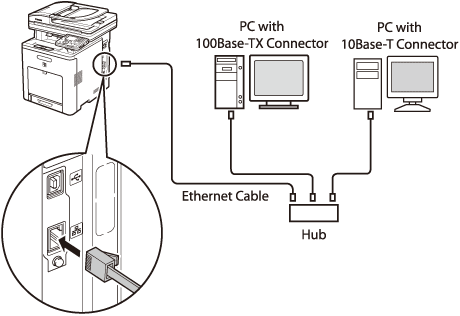
2. Set the IP Address.
For instructions on how to set the IP address, see "Setting the IP Address."
Confirming Necessary Information for Sending/Receiving E-Mail/I-Fax
After the network setting is finished, check the e-mail account.
Check the necessary information for setting the machine to be able to send/receive e-mail and I-fax. For details on the necessary information, see "Confirming Necessary Information for Scan to E-Mail and I-fax."
Setting the Machine
Set the machine for sending/receiving e-mail/I-fax.
For instructions, see "Setting the Machine to Send/Receive E-Mail/I-Fax."




