
Equipped with Canon's new mega-sized tanks, the MAXIFY GX6060 MegaTank boasts printing yields of up to 6,000 B&W A4 prints and up to 14,000 colour prints per set of ink bottles, reducing the need to think about replacing your printer's ink as frequently. Economy Mode helps you get even more from your MegaTank printer, achieving up to 9,000 A4 B&W pages and up to 21,000 colour pages per set of ink bottles.¹
The MAXIFY GX6060 MegaTank is designed with a user-replaceable maintenance cartridge, ensuring your printer continues to run reliably day-to-day.

In addition to delivering high-quality documents, the MAXIFY GX6060 MegaTank offers compatibility with a wide range of media types and sizes. Create personalised letterheads, brochures, windowed envelopes, and banners up to 1.2m wide. Get creative with media finishes by making stickers with Canon Restickable Photo Paper and business cards with Canon Matte and Double-Sided Matte Paper just to name a few.

Ink/toner cost per page is reduced by at least 90%² when comparing ink RRP for MAXIFY GX6060 MegaTank to toner RRP of an equivalent laser multi-function printer, such as the Canon IMAGECLASS MF746Cx, when printing like-for-like documents.

When in use. the MAXIFY GX6060 MegaTank maximum power consumption is less than 10%³ compared to an equivalent laser multi-function printer, such as the Canon IMAGECLASS MF746Cx, when printing like-for-like documents.

The MAXIFY GX6060 MegaTank printer can keep up with your high-volume demands, equipped with 50 sheet Auto Document Feeder and high-capacity front and rear paper feeding totalling 350 sheets of plain paper needed for those very productive environments.

The MAXIFY GX6060 MegaTank is designed with a colour LCD touch screen which makes it easy to use functions and change settings directly from the printer. The printer provides the option for an administrator to restrict unneeded printer functions to prevent unauthorised use. Each user can configure the features available on the printer's LCD and sort icons in the order of usage frequency.

With MAXIFY GX6060 MegaTank, users can print, scan, copy, and connect to the cloud via the Canon PRINT app and benefit from compatibility with existing software and technology platforms including AirPrint and Mopria.


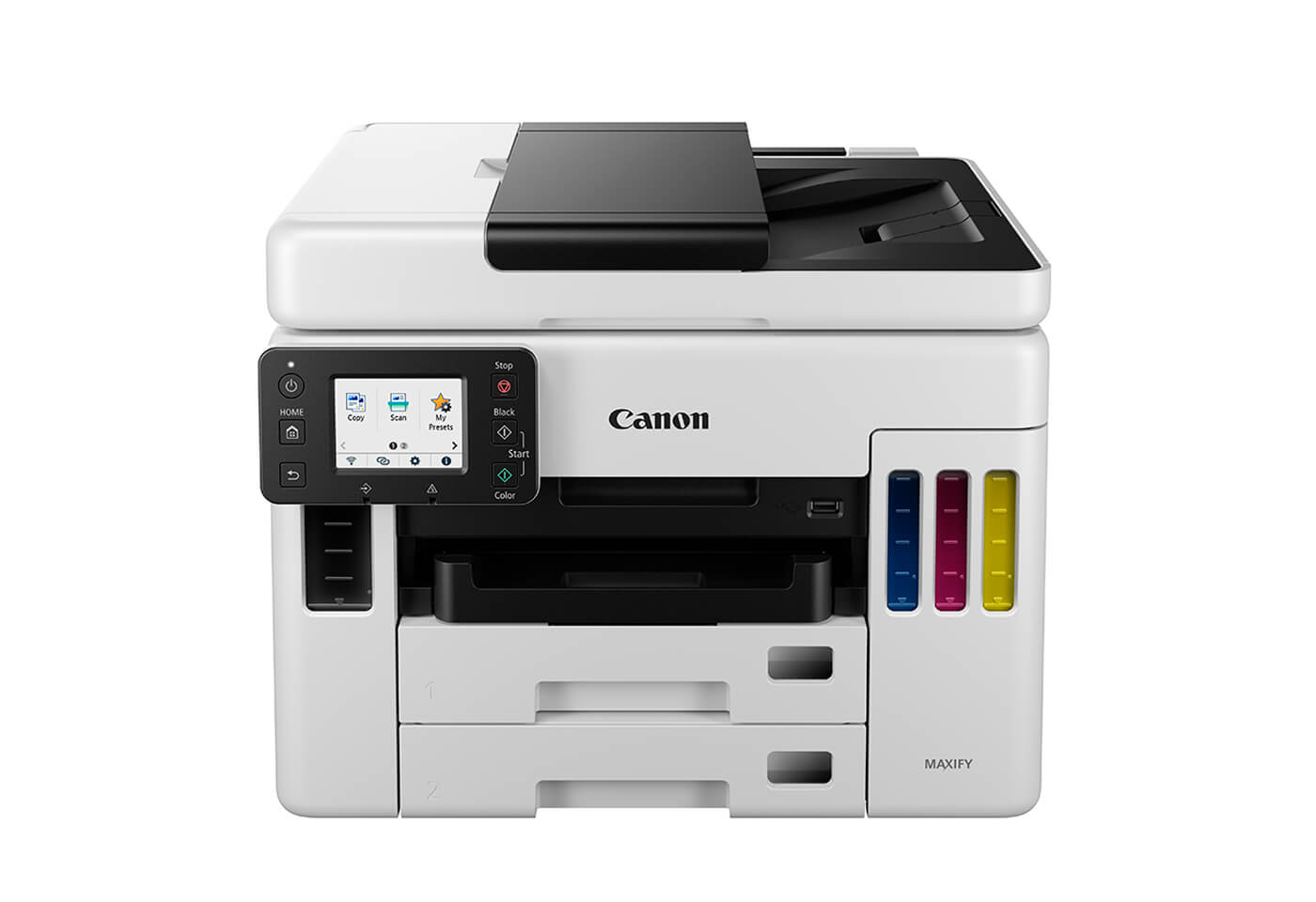

How MAXIFY MegaTank Small Business Printers Can Save You Money

Continuous Ink Tank Printers and Why You Need One

Does your printer drink too much ink? Follow our top tips to get the most our of your Canon printer with Genuine Canon Inks.

Canon’s MegaTank printers offer you convenient and cost-effective printing. With refillable ink tanks that last longer, you’ll be sure to save money on ink.
Find out more*Disclaimer
1 Yields are calculated with international standard ISO/IEC 24734, using test prints designed to represent typical A4 office documents. During the initial printer setup, a certain amount of ink is used to fill the print head's nozzles with ink. Therefore, the page yield of the initial bundled set of ink bottles will be lower than that of the subsequent sets of bottles. The estimated page yield and/or print cost stated in brochures/catalogues/websites etc. is/are determined not based on the initial set of bundled ink bottles, but based on subsequent sets of ink bottles after print head nozzles have been filled with ink from the initial set of ink bottles.
3 When copying ISO/JIS-SCID N2 on A4 size plain paper using default settings.
4 Document print speeds are the averages of ESAT (Word, Excel, PDF) in Office Category Test for the default simplex mode, ISO/IEC 24734.
