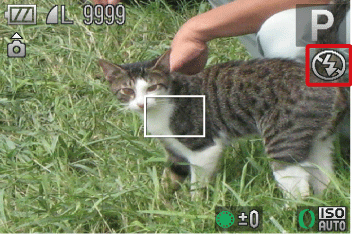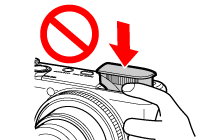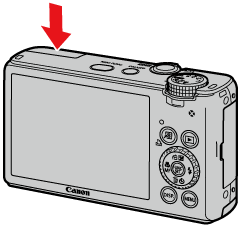Solution
By setting the flash to [Off], you can shoot without the flash popping up.
Caution
Take care not to pinch your finger when the flash lowers. This could result in injury.
Do not forcibly push down or pull up the flash. This may cause the camera to malfunction.
When the subject is too dark, use the flash for shooting.
The position and shape of the operation buttons, screens displayed, and setting items may differ according to the model you use.
1. Turn on the camera.
2. Press the right ⋖directional button⋗.
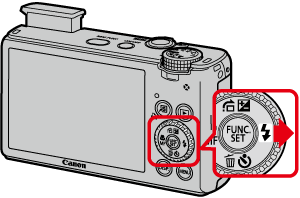
3. The following window appears.
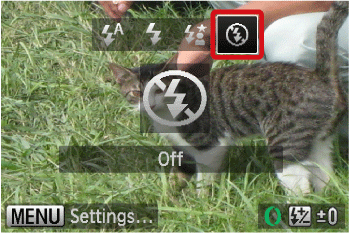
Press the ⋖directional button⋗ to the left or right to select [Off] (
Press the ⋖FUNC./SET⋗ (
4. If the [Off] (