This section describes how to make the date and time settings on the camera.
Caution
Setting the date and time for the first time
When you turn on the camera for the first time after purchase, the [Date/time] settings screen appears.
1. Press the ⋖Power⋗ button on the camera.
2. The following screen appears.
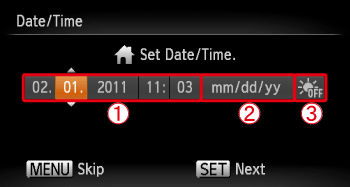
Operate the ⋖directional buttons⋗ left or right to select an option.
Operate the ⋖directional buttons⋗ up or down, or turn the ⋖control dial⋗ to make the following settings.



After the settings are completed, press the ⋖FUNC./SET⋗ (
3. The following screen appears.

Operate the ⋖directional buttons⋗ left or right, or turn the ⋖control dial⋗ to choose your time zone.
After the settings are completed, press the ⋖FUNC./SET⋗ (
Changing the date and time settings
1. Press the ⋖Power⋗ button on the camera.
2. Press the ⋖
3. The following screen appears.
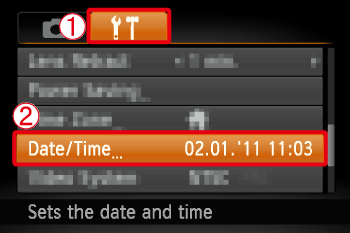
Operate the ⋖directional buttons⋗ left or right to select 

Operate the ⋖directional buttons⋗ up or down, or turn the ⋖control dial⋗ to select the 
Press the ⋖FUNC./SET⋗ (
4. The following screen appears.
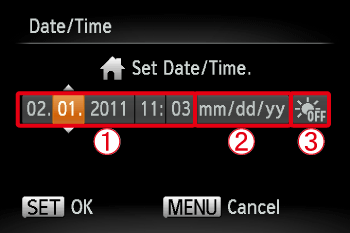
Operate the ⋖directional buttons⋗ left or right to select an option to change.
Operate the ⋖directional buttons⋗ up or down, or turn the ⋖control dial⋗ to make the following changes.



After the settings are completed, press the ⋖FUNC./SET⋗ (
Caution




