Solution
The software included on the supplied CD-ROM cannot be installed.If your computer runs Windows XP, please check whether its operating system is Service Pack 2 or later.
The software included on the supplied CD-ROM cannot be installed.
Depending on your computer's operating system, when installing the software included on the supplied CD-ROM, the following screen may appear, and the software may not be installed.
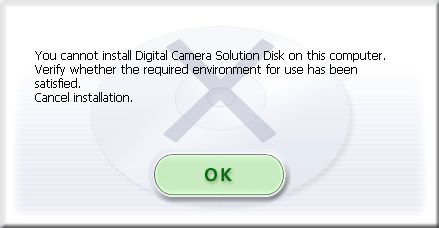
The software included on this CD-ROM supports all operating systems released after Windows XP Service Pack 2. (It does not support the operating systems that were released before Windows XP Service Pack.)
For details, please check the What are the system requirements for my camera? section.
If your computer runs Windows XP, please check whether its operating system is Service Pack 2 or later.
1. Select [My Computer] ⋗ [Properties].
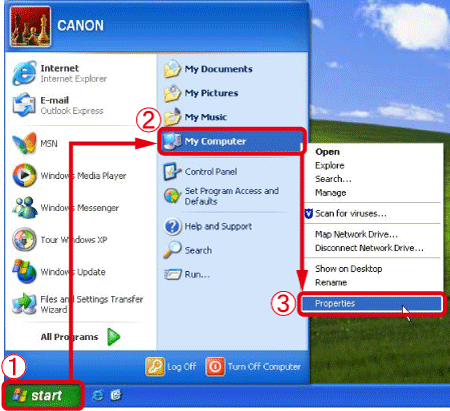



2. The following screen appears.



If the information indicates [Service Pack1], then the software included on the CD-ROM cannot be installed because it is not supported.
Caution
If your computer's operating system is not supported, you can import images by using a commercially available card reader. For details, please refer to the following section.




