Solution
Caution
The position and shape of the operation buttons, screens displayed, and setting items may differ according to the model you use.
Turn on the camera, and the battery icon will appear on the right top of the LCD monitor. If the icon does not appear, press the ⋖DISP.⋗ (
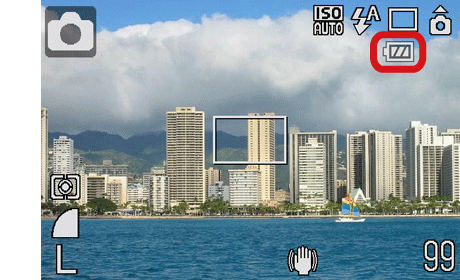
The indicators and the status of the remaining battery charge are as follows.



If the message [Change the battery pack.] appears on the LCD monitor, the battery charge is low and the camera cannot be operated.
Recharge the battery immediately.




