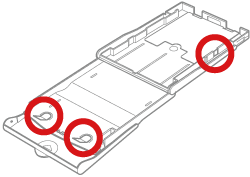Solution
Caution
Use only dedicated paper included in the genuine Canon brand Color Ink Cassette/Paper Sets for use in SELPHY CP series printers. Regular printing paper, regular postcards, or dedicated paper for SELPHY ES series printers cannot be used.
Do not touch the springs on the paper cassette.
If the springs are bent or deformed, paper will not feed correctly into SELPHY.
Make sure you are using the correct combination of paper, paper cassette and ink cassette.
1. Open the covers for the paper cassette compartments.

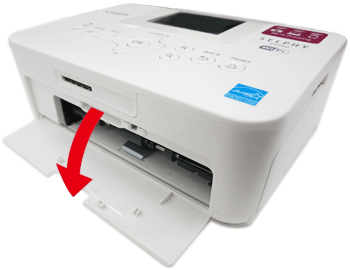
2. Insert the ⋖paper cassette⋗.

Make sure that the ⋖outer lid⋗ is open and insert the ⋖paper cassette⋗ all the way into the compartment.
Printer with