Supplied Accessories
Before use, make sure the following items are included in the package.
If anything is missing, contact your retailer.
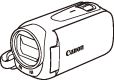 | Camcorder*1 |
 | BP-718 Battery Pack |
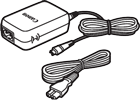 | CA-110E Compact Power Adapter (incl. power cord) |
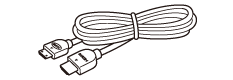 | HTC-100/S High Speed HDMI Cable |
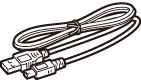 | IFC-300PCU/S USB Cable |
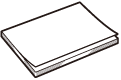 | Quick Guide |
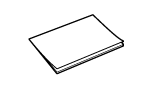 | Wi-Fi Basic Setup Guide |
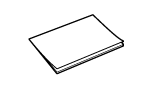 | Transfer Utility LE Startup Guide*2 |
*2: Transfer Utility LE Startup Guide: This guide explains how to download PIXELA’s Transfer Utility LE software, which allows you to save your AVCHD movies and transfer music data from the supplied Canon LEGRIA CD-ROM to the camcorder. For details on using the software, refer to the Transfer Utility LE Software Guide included with the downloaded software.
Caution
The Canon LEGIRIA CD-ROM is also supplied with the camcorder. The CD-ROM contains the following components:
Instruction Manual - The full-version instruction manual of the camcorder (this PDF file).
ImageBrowser EX - The CD-ROM contains an automatic installer for the software ImageBrowser EX, which allows you to save and manage MP4 movies and photos and upload CANON iMAGE GATEWAY*, YouTube and Facebook. An Internet connection is required for full installation of the software.
Music data - Music files that can be used as background music during playback. These music files are for exclusive use with PIXELA’s software. The disc cannot be played back on CD players.
Image mix data - Image files that can be used with the image mix function (image mix frames).
CANON iMAGE GATEWAY is an online service that allows you to share movies and photos, make photo albums, and more. This service may not be available in all countries/regions.




