Autofocus may not work well on the following subjects. In such case, focus manually.
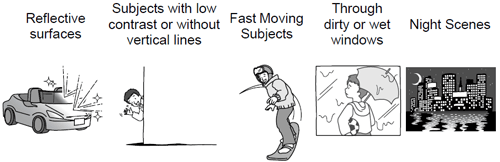
Manual Focus Adjustment
Adjust the zoom before you start the procedure.
Mode switch:
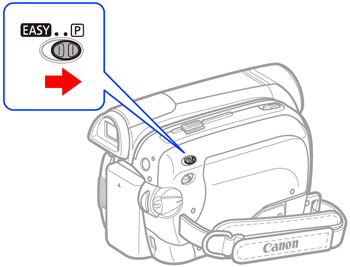
1. If the joystick guide does not appear on screen, press ⋖
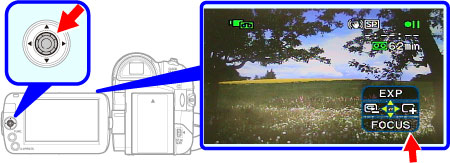
2. Push the joystick ⋖
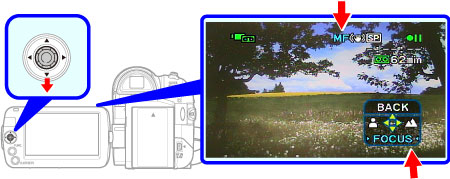
[FOCUS] on the joystick guide will be displayed in light blue and "MF" appears on the screen.
3. Adjust ⋖
- Push the joystick ⋖



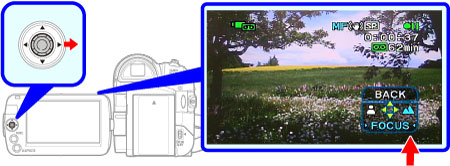
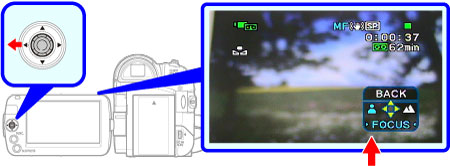
- Pushing the joystick ⋖
4. Push the joystick ⋖
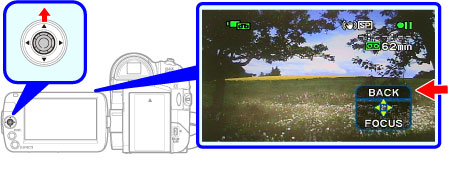
Infinity Focus
Use this function when you wish to focus on faraway subjects such as mountains or fireworks.
Adjust the zoom before you start the procedure.
Mode switch:
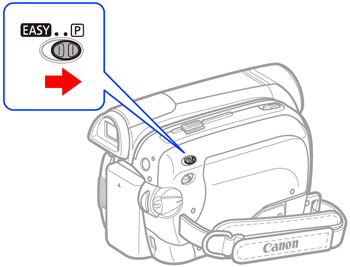
1. Keep the joystick pushed ⋖
- 
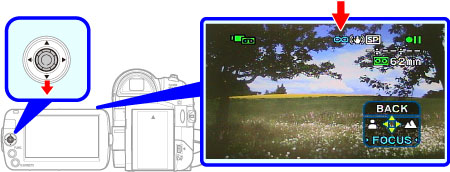
- Pushing the joystick ⋖
- If you operate the zoom or the joystick ⋖

2. Push the joystick ⋖
Caution
The camcorder will automatically return to autofocus when you set the mode switch to 





