Solution
Press the ⋖DISP.⋗ button to view other information on the screen, or to hide the information.
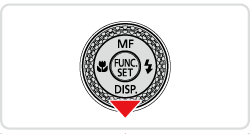
Each time you press the button, the display mode will change (see below).
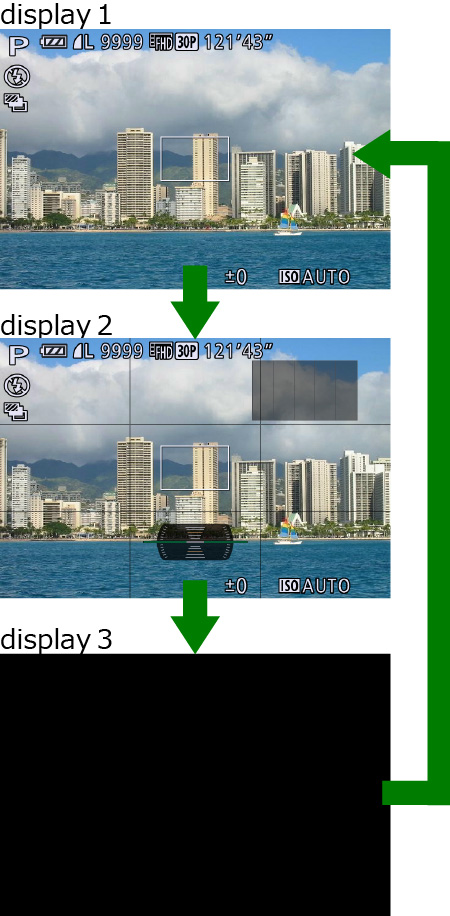
Caution
Even if the screen is off, it will turn on when you start shooting a movie.




