Solution
You can change the language displayed in the LCD monitor menus and messages.
Caution
In this section, [PowerShot A3100 IS] is used as an example to explain the operations. Depending on your model, the position of buttons, screen indications, and setting items may vary.
1. Press the ⋖Playback⋗ (
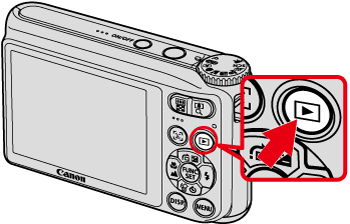
2. 



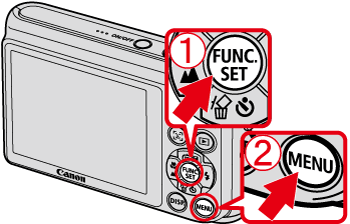
3. The following screen will appear on the LCD monitor.

Operate the ⋖Directional buttons⋗ to select a target language.
After a language is selected, press the ⋖FUNC./SET⋗ (
Caution
You can also change the display language by pressing the ⋖MENU⋗ ( ) button, choosing the [Set up] (
) button, choosing the [Set up] ( ) tab, and choosing the [Language] menu item.
) tab, and choosing the [Language] menu item.
 ) button, choosing the [Set up] (
) button, choosing the [Set up] ( ) tab, and choosing the [Language] menu item.
) tab, and choosing the [Language] menu item.



