Solution
You can use EOS Utility (provided software) to register lens aberration correction data for the lens to the camera or delete registered data from the camera.
To register or delete lens aberration data, follow the steps below.
Caution
The screens displayed may differ depending on your computer.
1. Connect your camera to your computer and set the camera's power switch to ⋖ON⋗.
For details on how to connect the camera and the computer, refer to the Instruction Manual provided with the camera.
2. Start up EOS Utility, and then click [Camera settings].
*The window displayed may differ depending on the connected device.
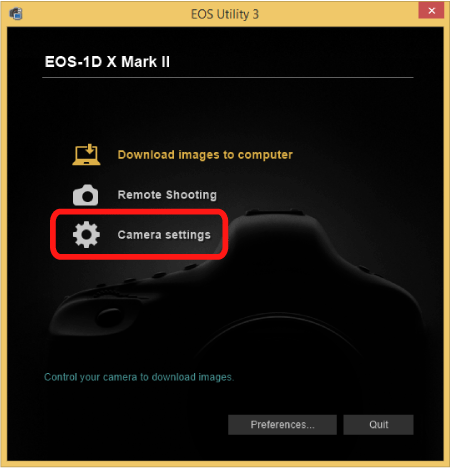
3. Click [Register lens aberration correction data].
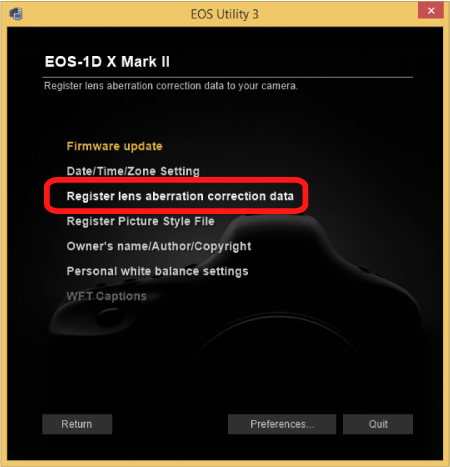
4. The [Register lens aberration correction data] window appears. Lenses for which correction data is registered in the camera are displayed with a check mark.
Screen names and details of the data registered to the camera may vary depending on your camera. This applies to the following steps in the procedure as well.
Click the lens category for which you want to register correction data.




5. A list appears showing only the selected lens category. 

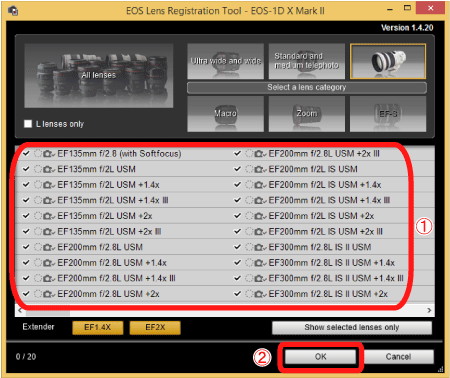
6. The correction data for the selected lens is registered in the camera.
Caution
*: Software and instruction manuals not included with your product can be downloaded from the Canon Web site.






