Solution
This section explains about how to use the supplied software (ZoomBrowser EX) to print images.
Caution
1. Double-click the [ZoomBrowser EX] shortcut icon on your desktop to start [ZoomBrowser EX].

If you cannot find the [ZoomBrowser EX] shortcut icon on your desktop, click [Start] (
2. Click the images that you want to print.
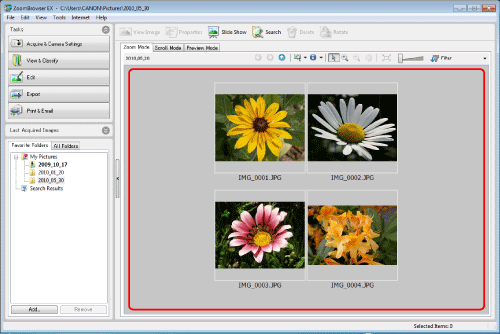
Caution
To select multiple images, click the images while holding down the ⋖Ctrl⋗ key on the keyboard.
3. Click [Print & Email] (appears as [Print & Share] in ZoomBrowser EX 6.7 or later).
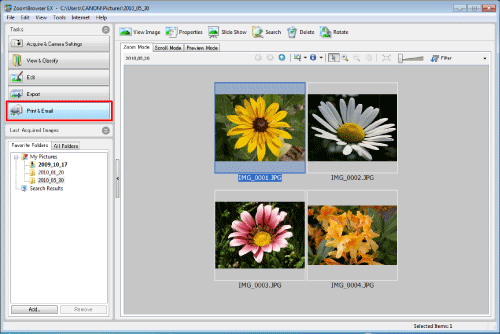
4. Click [Photo Print].
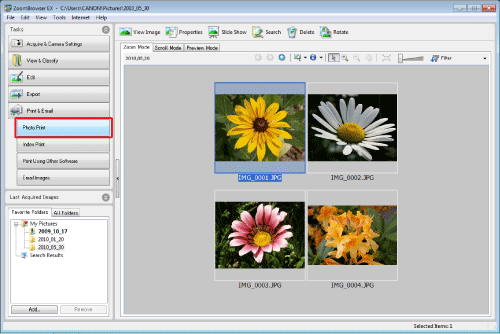
5. Make print settings.
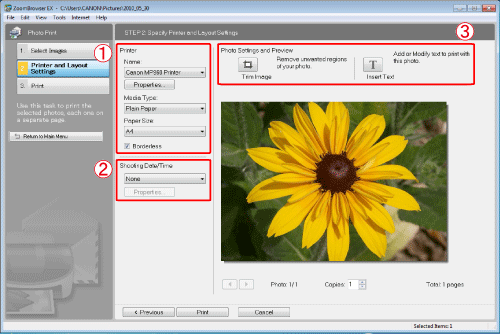

To make borderless prints, select the [Borderless] check box (


Caution
If you capture images using the [Date Stamp] function of the camera and enable the [Shooting Date/Time] setting in ZoomBrowser EX, there will be two date/time stamps on the images.
Check the print preview on the window above, and if there are two date/time stamps on the image, set 
6. Print the images.
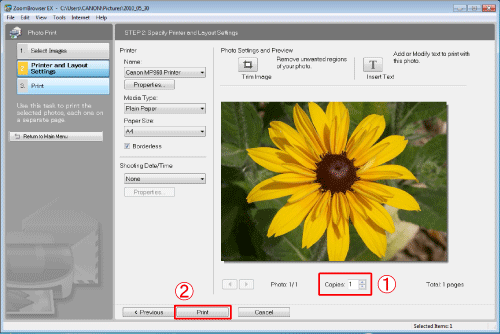


This completes the printing procedure.




