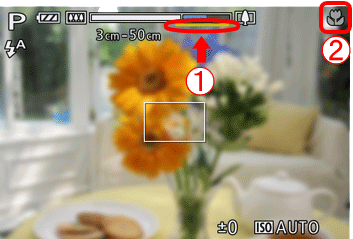Solution
If you are shooting a subject at close range, and if the subject cannot be easily focused within the normal shooting range, switching from the normal mode to the [Macro] (
Caution
 ).
).1. Press the power button to turn the camera on.
2. Press the ⋖Macro⋗ (
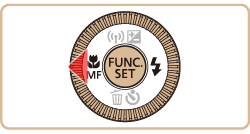
Press the ⋖



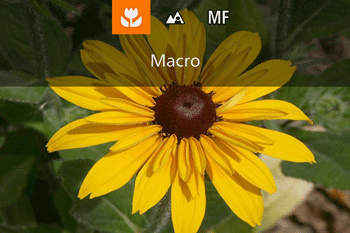
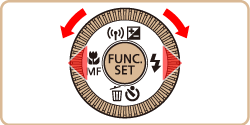
Once the setting is complete, the [Macro] (

Caution
Caution
 ) mode.
) mode.In the 


The shooting distance for each [Focusing Range] is as shown in the following table (from the end of the lens). If you shoot beyond the following ranges, the subject may be out of focus.
Also, the [Focusing Range] cannot be set in some shooting modes. Please see the following table for details.
| Model | Shooting distance | Shooting modes in which [Focusing Range] cannot be set | ||
|---|---|---|---|---|
[Normal] | [Macro] | [ Manual focus] | ||
| PowerShot SX700 HS | 5 cm (2.0 in.) – infinity (W)* 1.4 m (4.6 ft.) – infinity (T)** |
1 – 50 cm (0.4 in. – 1.6 ft.) (W) | 1 cm (0.4 in.) – infinity (W)* 1.4 m (4.6 ft.) – infinity (T)** |
 , ,  , ,  , ,  , ,  , ,  |
* (W): When turning the zoom lever toward (
** (T): When turning the loom lever toward (