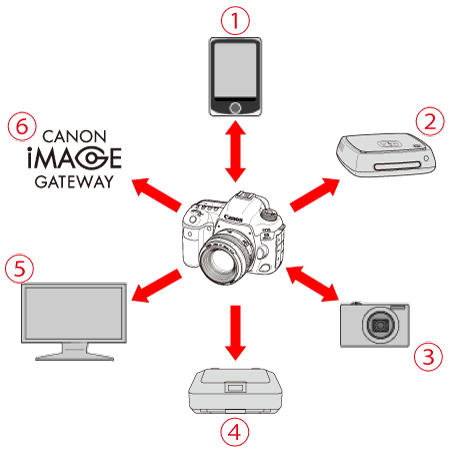Solution
You can send and receive images and control the camera remotely by connecting it to these devices and services via Wi-Fi.
 | Smartphones and tablet devices | • Importing images • Remote shooting |
 | Connect Station CS100 | • You can save images captured with your camera |
 | Canon Wi-Fi-compatible cameras | • Converting images |
 | Printer *1 | • Printing images |
 | DLNA-compatible media players *2 | • Viewing images |
 | (CANON iMAGE GATEWAY *3)Web services | • Saving and sharing images • Sending to PC |
| *1: The printer must support PictBridge (supporting DPS over IP), which allows direct photo printing via Wi-Fi. *2: DLNA stands for Digital Living Network Alliance. *3: CANON iMAGE GATEWAY is Canon’s online photo service. | ||