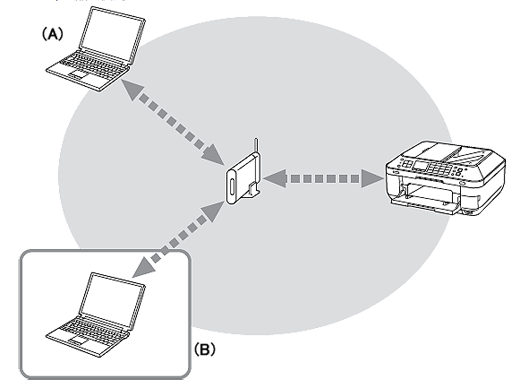Use from Additional Computers
When you add or upgrade to a new computer, follow the instructions below in order to use this printer with the new computer:
Caution
When the printer is connected to the network via wireless connection, you can use the printer from additional computers on the same network.
In order to use the printer with the computer (B),
1. Insert the Setup CD-ROM into the computer from which you want to use the printer.
2. Follow the on-screen instructions to install the software.
Other settings are not required.
(A) Computer from which the printer can be used currently
(B) Additional computers on the same network
It enables the computer to use the printer.
For step-by-step software installation procedures,
See [ How to install the software from the Setup CD or from the Setup & Manual site (wireless LAN connection) ] for wireless LAN connection.