Attaching the tele-converter lens
This section provides the information about attaching the optional tele-converter lens to the camera.
Caution
To attach the tele-converter lens, you also need the Conversion Lens Adapter LA-DC58L (sold separately).
Completely remove all dust and dirt from conversion lenses with a lens blower brush before use.
Please note that the tele-converter lens is prone to fingerprints.
Do not face the tele-converter lens towards the sun or strong light. Peaking through the tele-converter lens at the sun or strong light may result in blindness.
1. Be sure the camera is turned off.
2. While pressing  the ring release button, turn
the ring release button, turn  the ring in the direction of the arrow.
the ring in the direction of the arrow.

3. When the ( ) mark on the ring and the (
) mark on the ring and the ( ) mark on the camera are aligned, lift off the ring.
) mark on the camera are aligned, lift off the ring.

4. Align the ( ) mark on the conversion lens adapter with the (
) mark on the conversion lens adapter with the ( ) mark on the camera and turn the adapter in the direction of the arrows until it locks.
) mark on the camera and turn the adapter in the direction of the arrows until it locks.
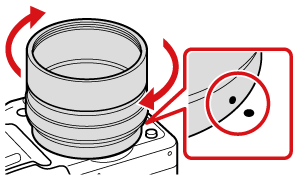
Caution
When detaching the Conversion Lens Adapter, rotate in the opposite direction while holding down the ring release button.
5. Turn the lens in the direction of the arrow to attach it securely to the camera.
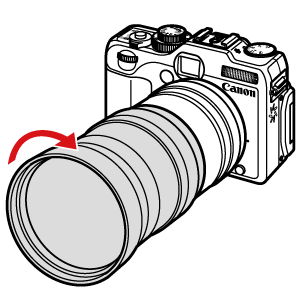
Caution
In order to use [IS Mode], camera must be set accordingly.
Caution
When using the tele-converter lens, firmly attach it to the camera. If it loosens and falls off, it may break and the broken glass may result in an injury.
Setting the camera
To use [IS Mode] function for shooting, after attaching the optional [TC-DC58E] tele-converter lens to the camera, change the settings of the camera accordingly.
7. Press the ⋖MENU⋗ ( ) button.
) button.
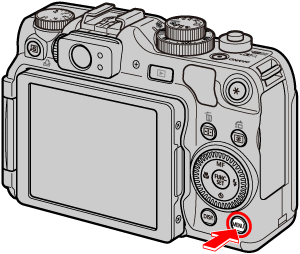
8. The following screen will appear on the LCD monitor.
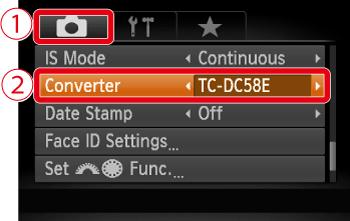
 Operate the ⋖directional button⋗ to select the [Shooting] (
Operate the ⋖directional button⋗ to select the [Shooting] ( ) tab.
) tab.
 Use the ⋖directional button⋗ to select [Converter] to set [TC-DC58E].
Use the ⋖directional button⋗ to select [Converter] to set [TC-DC58E].
After making these settings, Press the ⋖MENU⋗ ( ) button.
) button.
Caution
When you remove the converter from the camera, return the [Converter] setting to [None].
Caution
When using the built-in flash, the outer edges of images (especially the lower right) may be darkened.
When using the tele-converter, set the camera to maximum telephoto. At other zoom settings, the image will appear as if its corners have been cut off.
Use the screen for shooting. If you use the viewfinder for shooting, a portion of the view will be blocked by the attachments.
If you shoot in [Stitch Assist] (

) while using these lens attachments, the included software cannot be used to accurately stitch the images back together.








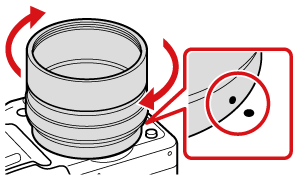
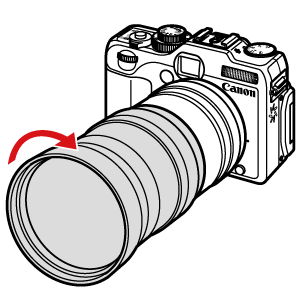

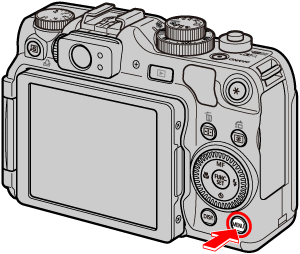
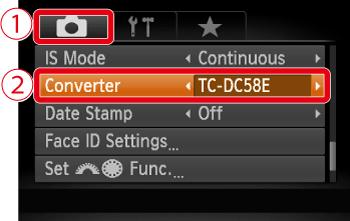




 ) while using these lens attachments, the included software cannot be used to accurately stitch the images back together.
) while using these lens attachments, the included software cannot be used to accurately stitch the images back together.



