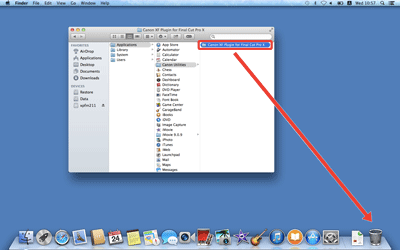Solution
Downloading the Canon XF Plugin for Final Cut Pro X from the Canon homepage and installing it on a computerUninstalling Canon XF Plugin for Final Cut Pro X
Uninstalling the Canon XF Plugin for Final Cut Pro X Instruction Manual
The installation and uninstallation procedures for Canon XF Plugin for Final Cut Pro X are explained in the sections below. The instruction manual for Canon XF Plugin for Final Cut Pro X will be installed together with the software. If you wish to uninstall the software, it will be necessary to uninstall the Canon XF Plugin for Final Cut Pro X and its instruction manual separately.
Downloading the Canon XF Plugin for Final Cut Pro X from the Canon homepage and installing it on a computer
Download the Canon XF Plugin for Final Cut Pro X software from the Canon homepage and install it on the computer.
Caution
The installation procedure for the Canon XF Plugin for Final Cut Pro X is explained below.
1. With a computer connected to the Internet, access the Canon homepage and download the Canon XF Plugin for Final Cut Pro X software.
2. Double-click on the downloaded 'xpfm-*****.dmg.gz' file.
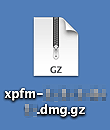
3. The file will be extracted. Double-click 'xpfm-*****.dmg'.
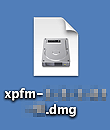
4. Next, double click on the 'xpfm-*****’ icon displayed on the desktop.
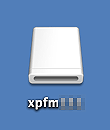
5. Double-click the ' XPFM64Installer '.
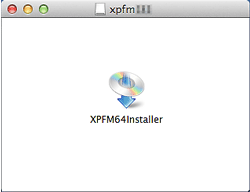
6. Select your region.
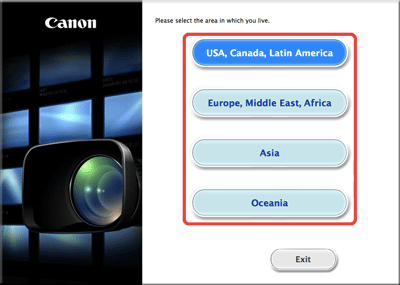
7. After the message appears prompting you to exit other applications, exit other applications and then click [OK].
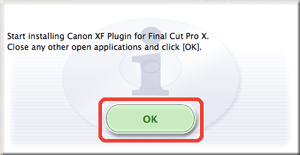
8. Read the license agreement and if you agree to the terms, click [Yes] to begin the installation.
If you do not select [Agree], you cannot install the software.
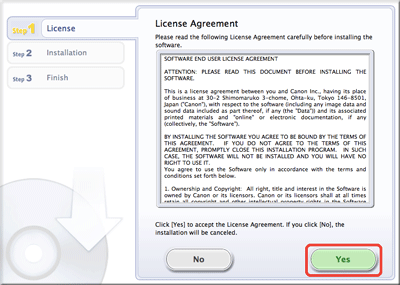
9. Installation begins.
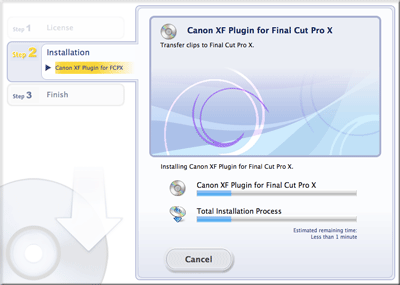
10. When the installation has completed, 'Installation has completed successfully' appears. Click [Next].
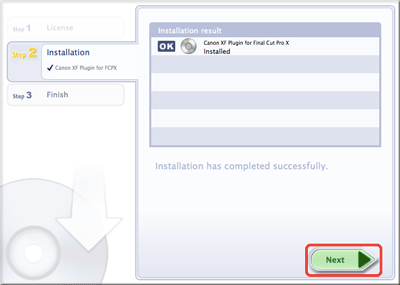
11. Click [Finish].
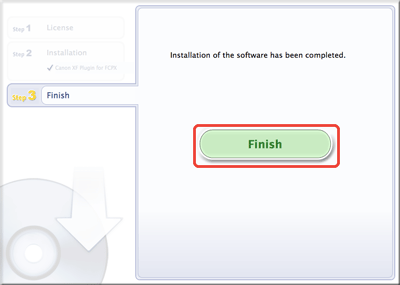
This concludes the explanation of the procedure for installing the Canon XF Plugin for Final Cut Pro X.
Uninstalling Canon XF Plugin for Final Cut Pro X
Move the following file to [Trash].
/ Library / Application Support / ProApps / MIO / RADPlugins / CanonXF64.RADPlug
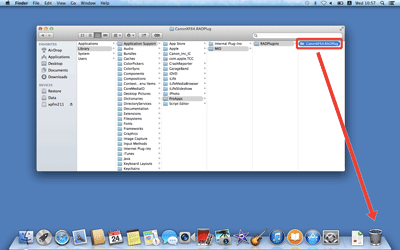
Uninstalling the Canon XF Plugin for Final Cut Pro X Instruction Manual
From [Applications], open [Canon Utilities]. Then, move [Canon XF Plugin for Final Cut Pro X] to the [Trash].