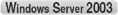Issue
The IP address has a problem.
Cause and solution
The IP address is not set properly.
⋖Remedy 1⋗
Make sure that the IP address is set properly.
<Remedy 2>
Before setting the IP address using DHCP, BOOTP, or RARP, make sure that the protocol is running.
Caution
Use the following checking procedures.
1. Run Command Prompt or MS-DOS Prompt.
From the [Start] menu, select [Programs] ⋗ [Accessories] ⋗ [Command Prompt].
From the [Start] menu, select [All Programs] ⋗ [Accessories] ⋗ [Command Prompt].
2. Enter "ping ⋖the IP address of the printer⋗", then press the [ENTER] key on your keyboard.
3. If the IP address is set properly, the following command (indicating that the signals are sent four times and are received four times successfully) is displayed.
If any command like the following command is displayed, consult your network administrator.
4. Enter "exit", then press the [ENTER] key on your keyboard.