Solution
To install a printer driver from the [Printers] Folder or the [Printers and Faxes] Folder in the Windows Control Panel, follow the procedure below.
1. On the [Start] menu, point to [Settings] ⋗ click [Printers].
Caution
 ] (Start) menu, click [Control Panel] ⋗ [Printers].
] (Start) menu, click [Control Panel] ⋗ [Printers].2. In the [Printers] folder, double-click the [Add Printer] icon (Windows 2000/XP/Server 2003) or click [Add a printer] (Windows Vista) to start the Add Printer Wizard ⋗ follow the instructions on the screen to continue the installation.
Caution
If you cannot find the WSD printer with the above procedure, it might be recognized as Unknown Device by Windows Vista. In this case, follow the steps below.
1. Open the [Device Manager] tool from [Control Panel].
2. Select [Unknown Device] under [Other Devices] ⋗ click [Update Driver Software] from the [Action] menu to start the Update Driver Software Wizard.
3. Click [Browse my computer for driver software] ⋗ proceed to step 4.
3. Insert the Software CD-ROM into the CD-ROM drive ⋗ click [Have Disk].
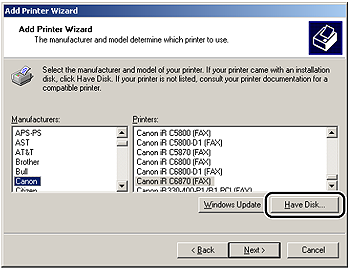
4. Click [Browse] to select the folder of the driver you want to install ⋗ click [OK].
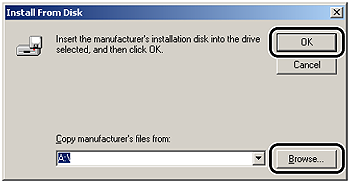
You can select the driver from the following folders on the CD-ROM:
PCL5e: \PCL\uk_eng\32BIT\win2k_vista\pcl5e_5c
PCL6: \PCL\uk_eng\32BIT\win2k_vista\pcl6
UFRII: \UFRII\uk_eng\32BIT\win2k_vista
5. Select your printer model from [Printers] ⋗ click [Next].
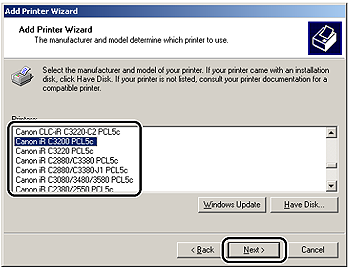
6. Follow the instructions on the screen to continue ⋗ click [Finish] to start copying the files.
The printer icon is displayed in the [Printers] folder. The driver is now installed.




